IQ is eating my PDFs: I'll browse files that are as big as 80MB, close the programme, and then when I restart to browse, I'll get this message:
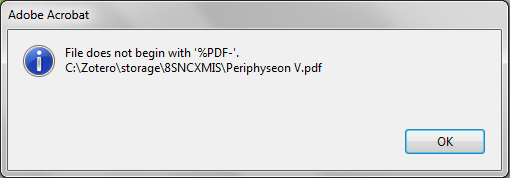
I don't know what that means. When I navigate to the file, I find a corrupted remnant with the exact same name (no temporary-file % figures or anything) which is always precisely 246 bytes and unopenable. Wow! Nightmarish. I confess I've had to rely on images stored in my restore points occasionally (Zotero doesn't have version history. Note: this happens without Zotero open).
Here's the simplest way I've yet found to reproduce this issue:
1. start IQ, which opens my last used grid with the HTML pane open on an ItemHTML file. I then:
2. close the HTML pane in that grid.
3. open a new grid and get an item which has another ItemHTML file (pdf).
4. F12 (open the HTML pane to browse the pdf in this second grid.
5. close IQ.
That's it: the pdf I initially browsed in the first grid, which I close the pane on, is zapped down to ashes, along with my entire dissertation (just joking on that last bit).
I'm still on W5, waiting for the buzz to die down on the recent slew of versions.
~Thom
Comments