EDIT / READ_ME!!! / (2012-05-24 22:10GMT)
Pierre thinks that you can only see Office files in IE if you have Office installed - Logical :-)
I cant find any confirmation (or denial) of this - but I'm no expert at searching the net. So unless anyone presents evidence otherwise, I guess we without MS Office dont get to peek ;-)
EDIT/ ThomR has posted screenshots of his registry - he has Office installed.
If you do NOT have MS Office installed, AND you can see Office files in IE
some screenshots of your registry would be much appreciated !!
Could anyone with a working HTML pane that shows "office" docs show a screenshot of the relevant part(s) of their registry, or transcribe the values for the various office filetypes (MS office filetypes and RTF).
If the filetype has subfolders (as in the .doc screenshots below, I believe these can be ignored).
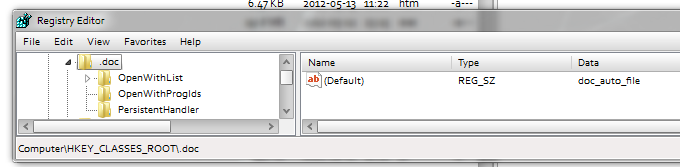
The path is shown in the window's statusbar (I think all filetypes are listed here)
I realise this is asking a lot of rooting around - so even if you can do just one filetype, please do!
Thanks in advance, Tom
_______________________________________________________
Win.7 64bit ~ IQ 0.9.25W10 portable
Comments