Those features are all important to me (pretty much in order):
- Syncing ;-)
- Alarms/reminders + snooze (5/10/30/.. .min/days...)
- Conditional formatting (colors) for events/appointments -- or something like that. So that users don't need to hand color every event pertaining to the same project/theme/activity domain/field.
- Control over the time scale unit, visually. Right now, it seems that it's not possible -- it follows the font size and doesn't seem to go beyond 15min. I.E. : I'd like to be able to see bigger time slots/scale, divided in 5 min increment.
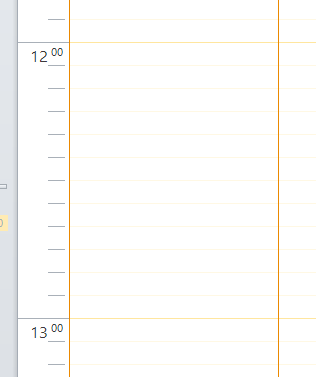
- Shortcut keys (Ctrl+X, Ctrl+C, Ctrl+V, Ctrl+E, etc.) to accomplish all basic tasks (copy/cut/paste/delete , etc. events)
- Keyboard navigation/event creation in the big calendar "scale"/day view . Being able to just use the keyboard. E.g. create items just by starting to type or by pressing enter, navigate time slots using arrows, jump from one appointment to the other using tab/shift tab, delete (or ctrl+e) to delete events, F2 to edit an event, Ctrl+C/V to copy and paste, etc. Those are pretty standard navigation/editing keys.
- Ctrl + left click + drag/drop to copy event(s)
- Drag drop event to specific day in the mini calendar(s)
- Other event coding/characterization : busy/tentative/out of office/Free
EDIT; a few other suggestions, more "IQ specific" :
- Being able to see from the fields (properties pane) if an item is recurring or not, and what kind of recurrence.
- F7-F8 to move from one event to the other while properties pane is open.
- "Color" option in the calendar context menu.