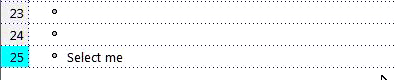Some text foreground colors in the grid are off in 1.125.0Pre7
Set text / "foreground" color for an item in a grid, the color that is actually used in the grid is much darker than the color chosen from the menu / a dialog. For example, this nice bright pale red tone
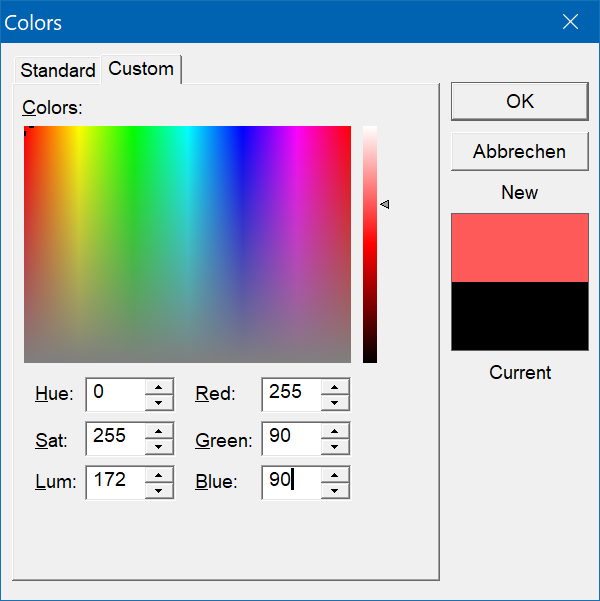
will come out as something nastily brownish.
It does not seem to affect all colors but for me it definitely happens for R255/G90/B90 as well as some others.