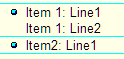Live Search opens new tabs when clicking on Shown In hyperlink even though grid is already open
Maybe this is a feature rather than a bug, but I don't recall it happening in the past:
Noticed something else recently that I can recall happening before: When I click on a hyperlink in the Shown In column in Live Search, it seems to always open the target grid in a new tab. Didn't it used to jump to existing tabs when that grid is already open somewhere?