Clean install, default sample file:
- In welcome grid, select the second item 'Documentation'
- Show Properties & HTML panes
- Autohide HTML pane
- Autohide Properties pane
- Both panes autohide with the HTML pane above as it was hidden first
the problem is that the text on the autohidden HTML is so long that you are unable to even see the autohidden Properties pane unless you are using full window or have a very big screen.
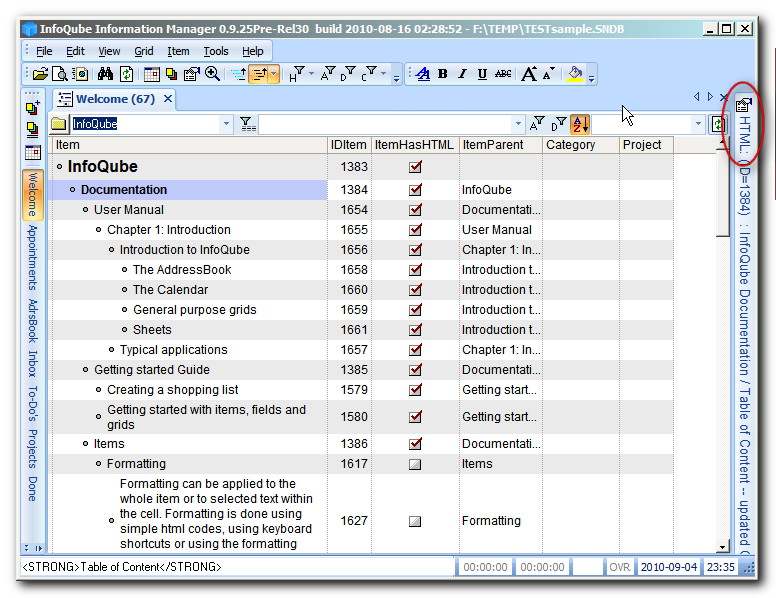
Properties pane is also autohidden in this window but is not visible here....
( related to work for the manual page: 6) Pane Autohide (node 1915) )
EDIT
looking at it again I see that the text is simply grabbed from the HTML pane content - could the amount of text grabbed be reduced?- that would resolve the problem in almost all circumstances
Comments