I had an interesting incident today when I moved to the 0.9.25a final. Two fields that I was using appear to have switched.
In the image below, the fields Billable Hours and ProjectName are reversed in that the data for one column is under the column header for the other. The field named Billable Hours is a number field and as you can see by the field being edited it has the up/down arrows to increment the value. The ProjectName field is a text field with a picklist option.
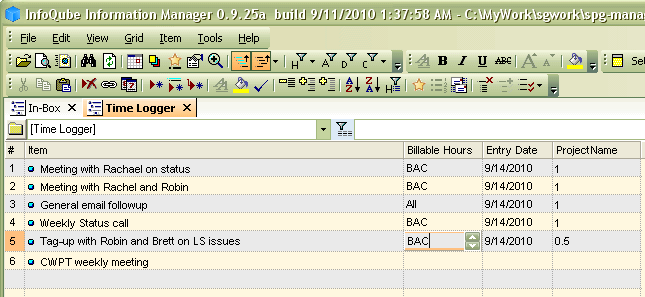
I am trying to see how to correct this as. I noticed this when I was attempting to rearrange the column order on the grid via dragging a column header name. It is almost as if it moved the column header, but not the data in the column.
vortsg
Comments