I am seeing some weirdness that I was hoping someone could help me track down. When I make an item a child (from TLI to SLI) it is removed from the current grid. When I move it back to being a TLI it's added back to the grid. I don't see this in a blank library, but I can't figure out what in my library is causing this different behavior. It happens across all of my grids, so its not an equation on the grid field that is causing the problem.
Below is what I am seeing in screen shots.
Can anyone point me at what is causing this? It's driving me up the wall because once the items are removed from the Grid they don't show up in my filters or when exporting to excel using ODN.
d
1) I have two TLI in my grid
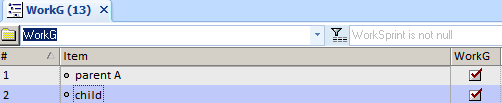
2) I make the 2nd item a child by moving it to the right. It is removed from the current Grid.
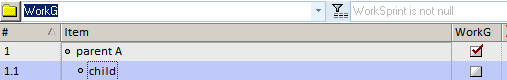
3) If I move it back so its a TLI it becomes part of the Grid again.
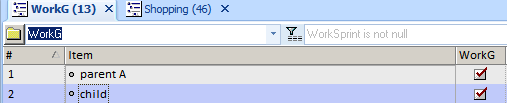
If it helps, here are my grid properties:
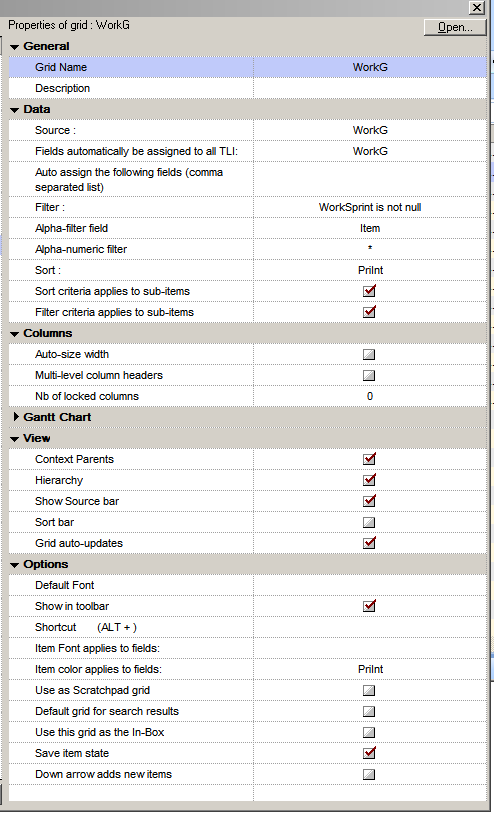
Comments