Here I am editing the text in a grid cell.

As I add lines to the grid cell, the text in the items below is covered up by the edit box:

I would like it better if the grid cell dynamically resized while the text in the cell is being added to, and the items below were "pushed down" in the display, remaining visible, and not covered up. Sometimes when editing text in a cell it is useful to be able to see the text in the cells below.
Another problem arises when editing text in the cell at the bottom of the grid pane.
Here in the "bottom cell" I have typed in the start of The Star Spangled Banner -

But when I continue to type in this cell, I can no longer see all the text I have entered in the cell - only the last line of text I have entered:
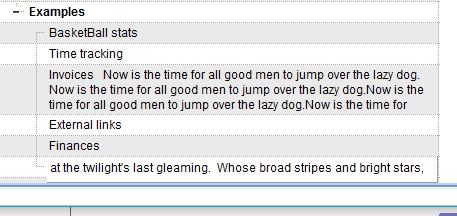
Again, it would be great if the cell would dynamically resize while editing the cell, and if the grid scrolled down so that all the grid cell text would be visible at all times while editing the text.
Comments