This looks like a mini bug to me, but may be user error.
my query is -- can anyone tell me how I reproduce the HTML content ('Forwarded message' etc.) as per shot #1 again?
EDIT//
The most basic solution of them all: close/reopen the file, now works with exactly the same settings.
It is possible that closing/re-opening the grid would have sufficed, I dont know
//EDIT
After shot #1 below, I removed a column from the grid and exported again -- as you can see from the difference between the two shots, the HTML content moved from the full width to just the width of the last column.
I didnt actively change any settings**
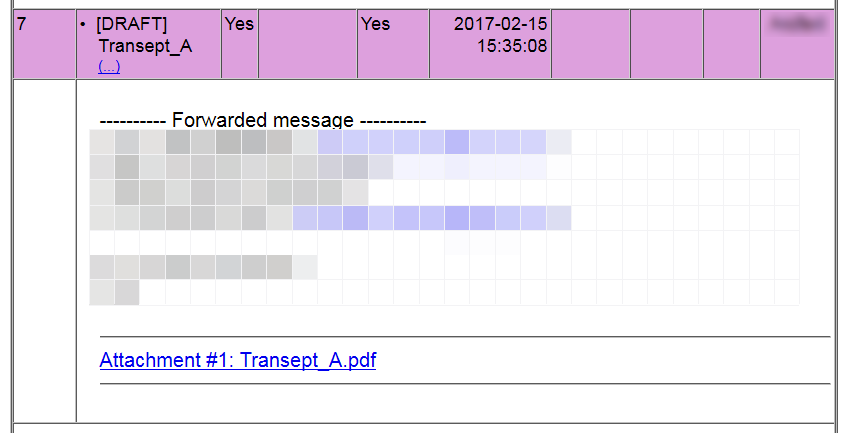
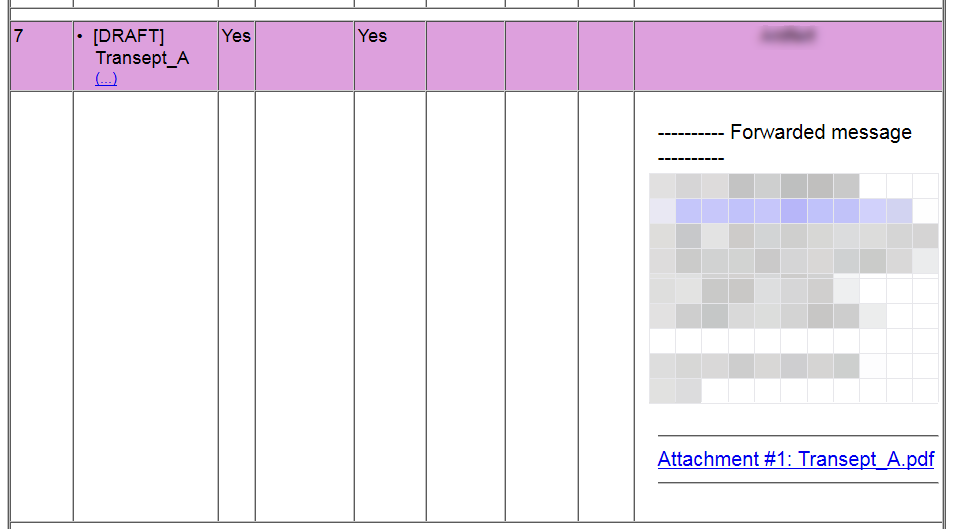
and here the settings used for second shot (as said not actively changed from the first export settings)
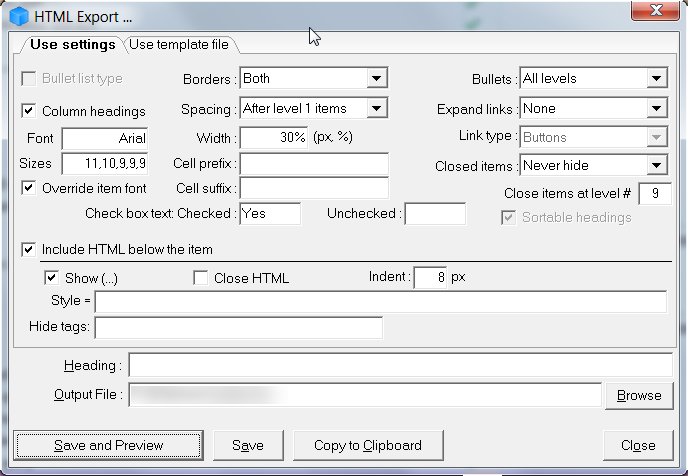
** Note there was a problem when removing column from grid:
all was selected in the grid (Ctrl+A), I clicked on the column header I wanted removed, used context menu >Hide Column --
the Item column also closed, I presume due to some selection quirk, it was also selected and removed:
I restored Item column (and had to make it tree column again) -- also did a db repair in case
Comments