I opened the sample.SNDB database, Welcome Tab and clicked the "Creating a shopping list" item. I get this:
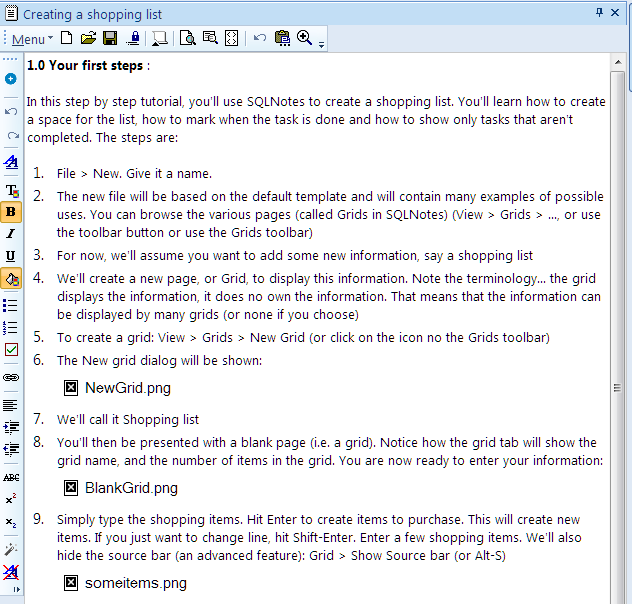
Why are the images not displayed? BTW, where are the images stored when inserted into the document pane? Are they linked to a separate file on the hard drive or in the database? If I insert a URL link with an image, will that image be stored locally?
How do I ?
Comments
Hi Viking ! Welcome back !…
Hi Viking !
Welcome back ! Indeed, that sample file is rather outdated. There is an improved beginner's guide here: Beginner's Guide
FYI, the Doc pane images were links to an old website. You can see this if you switch to HTML code view
Pierre_Admin
IQ Designer