I have searched the forum, but it is not clear to me if Ecco-like Multi-Folder view was implemented? If so, how would I do it?
Here is a simple example:
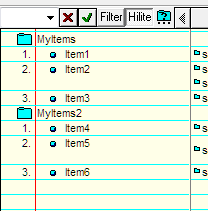
MyItems & MyItems2 are Ecco Folders (Fields in IQ).
I have several Grids with up to 10 folders in each.
Can I put multiple fields in a grid in IQ like shown above? I tried dropping in the fields but that didn't work (it only let me see the items from both fields but not grouped like above).
How do I ?
Comments
Hi Viking, No, IQ doesn't…
Hi Viking,
No, IQ doesn't that kind of view, but you can achieve something quite similar and in some way superior:
HTH !
Pierre_Admin
IQ Designer
I sometimes have 10 or more…
I sometimes have 10 Folders in a grid so it would be difficult to use a grid for each folder - it would take up too much space.
It is very convenient to have all items grouped together and without having to constantly apply different filters.
Would it very difficult add this as a feature?
(When dropping the field, there would simple be another option to add the field).
Show them all in the same…
Show them all in the same grid (see above: "Set the source to Folder1 OR Folder2 OR Folder3 OR ..."), add a column named something like "FolderName" to the grid, autoassign some value to this field / column when an item is added to a folder, e. g. set it to "F1" for when adding an item to folder one, "F2" for second folder etc., then sort the grid by that column. You'll end up having 'F1' items at the top, then 'F2' and so forth. You can use conditional formatting for the grid, e. g. with different background colors to highlight where the contents of each folder begin and end without having to look at the column value, could even move the column off screen, I suppose.
If you want the items to have a custom manual order (e. g. to order them by drag and drop) within a folder section, that may be more difficult to achieve.
Ecco's organisation skills…
Ecco's organisation skills were not as extensive w.r.t. IQ. What are these 10 folders ? Why not combine these under common field.
If you really want such a view, the easiest way would be to create 10 TLIs and move the items to be subs of these. 😮👍