I am trying to "reproduce" my Ecco Mutlifolder views in IQ. Because IQ doesn't allow a multifolder view I thought I could use a Tab group instead (not sure that I have the nomenclature right), each tab would correspond to a Folder in Ecco. I put two Tab Groups next to each each other (Vertically). This would correspond to a Window with multiple Views in Ecco:
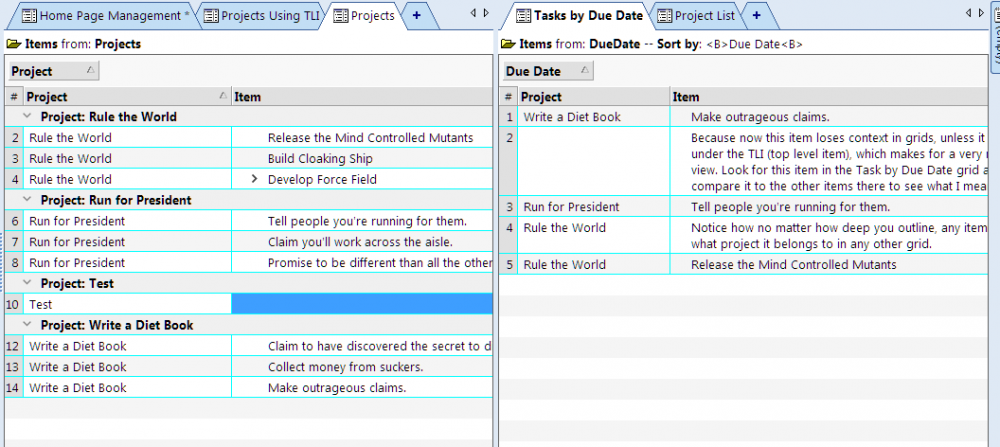
I would also like to put one or two groups Horizontally below the two groups. How do I do that? Lets call these 4 groups a "Window".
Finally, is it possible to create a completely new Window (like in Ecco), or do I need to create a separate IQ file for each "Window"?
How do I ?
Comments
Open a grid you want in the…
Open a grid you want in the horizontal view.
Right click it → new horizonal group.
Repeat each time you want a new group. New tabs will open in focused group.
Re new window: you can open the same db twice i.e. with new instance of IQ (but there may be other options -- I on my phone so can't check).
I only have the option to…
I only have the option to create a 3rd vertical group (see below). I was trying to get Horizontal and Vertical groups in the same window. Maybe that is not possible?
to get both vertical AND…
to get both vertical AND horizontal groups, use a dashboard !
There's dashboards…
There's Dashboards too, but I'm not quite clear from the manual what they are or how they work.
I guess they are a grouping of e.g. a grid and panes -- one could have e.g. a properties pane for each grid; that grouping can presumably be moved around the UI. But as you can tell, I haven't really used this aspect of the UI.
Hi Viking and Tom, Tab…
Hi Viking and Tom,
Tab groups is sometimes useful, such as when I want to temporarily see two grids side-by-side.
But for my own personal use, I find dashboards much more convenient. You can set-up a compound view and re-arrange all sorts of data views in one window tab. Switching between setups is as simple as clicking on a different tab.
You can of course have multiple instances of IQ (just start 2 or more) with the same file or different files. If the same file is opened more than once, it is a good idea to set the option to check for updates, this way, grid refresh (F5) will generally not be required. See Tools > Options > 2.4.9 (Multi-user...)
Pierre, If I understand…
Pierre,
If I understand correctly, dashboards are basically multiple panes or single grids in one window.
Multiple Tab groups are Multiple groups of Tabs (e.g. I was trying to create 4) in one window.
In Ecco, I can have multiple folders in one Notepad. An Ecco Window may contain several of these Notepads with multiple folders.
This is not possible with IQ, so I thought that I would use a Tab Group instead of a Notepad with multiple folders. In this case, each tab is a different folder. To create my Ecco type Notepads in one Window, I would then need Multiple Tab Groups in IQ.
p.s. I guess that it is not possible to replace one of the panes in a dashboard with a Tab Group ("combining the best of two worlds")?
I guess that it is not…
Well, you can do a lot with dashboards. Panes can be stacked one on top of the other and will show with tabs at the bottom (to select) much like tab groups. Panes can also be hidden to one side. Move the mouse over and the pane will open. You can resize, move, split in ways you cannot in Ecco (it multi-notebook view was rather limited with max 4 notebooks per tab with less control over the position (1+1/2/3))
Ecco can of course show multiple folders in a notebook tab. In IQ you would set a complex source to achieve something similar (Folder1 OR Folder2 OR Folder3)
Panes can be stacked one on…
That may work.
Thanks!