I have a grid with the following columns:
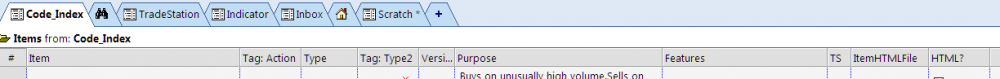
I applied this column set to another grid (w/o any columns) and got this:
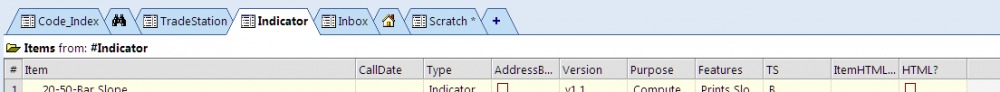
Note that the two Tag columns, "Action" & "Type2" have been replaced by the two arbitrary Field columns, "CallDate" & "AddressBook".
p.s. The manual states:
"Use Columns > Column Sets to switch column sets"
However, the column sets are not visible by default.
The manual only states:
"By default, grids are not shown in the Properties pane, to show a specific grid, use Manage grids > Options > Show this grid in the Properties pane."
It doesn't mention the column sets. I suggest that this is therefore modified to read:
"By default, grids are not shown in the Properties pane and the associated Column Sets are not shown. To show a specific grid in the Properties pane and the associated Column Sets in Column>Columns Sets, use Manage grids > Options > Show this grid in the Properties pane"
(Alternatively, and maybe better, would be to have two separate paragraphs about this)
Comments
Indeed, tag columns are a…
Indeed, tag columns are a new feature and the column set code hasn't yet been updated to support these (so much work to do !!)
For now, you can assume that tag columns are not supported by column sets
Indeed, tag columns are a…
Maybe after v120 is done (if relatively quick to update?)?
I use Tags extensively and it is a chore to always have to add each Tag column manually.
Understood. I just wanted to…
Understood. I just wanted to report it in case it wasn't known (I wish that I could help you....)