Has anyone tried to View Pivot Tables and received this error?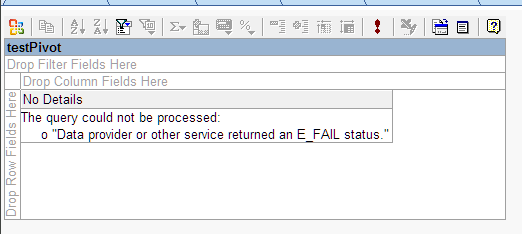
The data looks like this: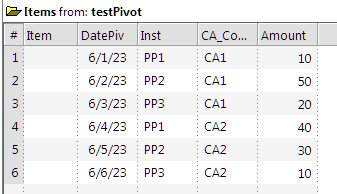
I have Office 2010 installed as well as Microsoft Office Web Components (owc11.exe) & running WIN7 (yes, I know.....).
I have restarted the PC and IQ but it didn't help.
The Pivot Tables works fine in Excel 2010.
p.s. When I try to search the Forum for Pivot Tables I get this error on the 3rd page:
Warning: count(): Parameter must be an array or an object that implements Countable in _filter_url() (line 536 of core/modules/filter/filter.module).
(and no results for "E_FAIL Status")
How do I ?
Comments
Try to right click on the…
Try to right click on the window and select Reset and report back
I do not have a "Reset" when…
I do not have a "Reset" when I right click, only Refresh Data. I tried "Refresh Data" but it didn't help.
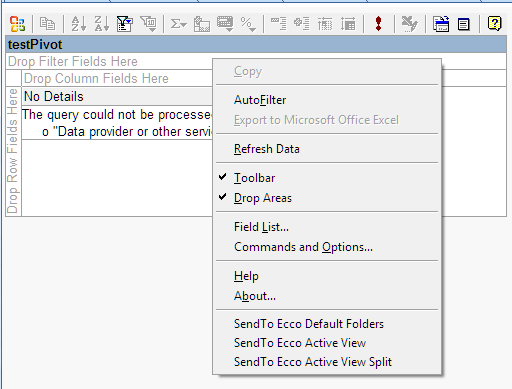
p.s. I am using a new "Welcome" database for this,
try right-clicking elsewhere
try right-clicking elsewhere
I clicked on "Reset…
I clicked on "Reset Configuration" and answered Yes to the pop-up. However, it didn't help.
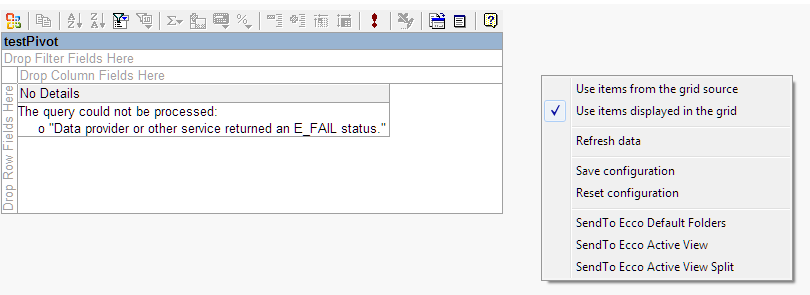
And in Manage Grids, is the…
And in Manage Grids, is the last setting checked (Grid visible to other applications)?
It wasn't checked, so I…
It wasn't checked, so I checked it. The error then disappeared. Thanks!
(Pivot Table was messed up but it was fixed after deleting it, close/reopen the grid, and creating a new Table)
Are there instructions about this in the documentation somewhere?
Also, I have search for general IQ Pivot Table documentation but I have no been able to find any (only an old page in progress)?
For example, I can not get the IQ Pivot Table to show "Grand Total".
In Excel (using the same data as above) it is calculated automatically:
and here is the IQ version:
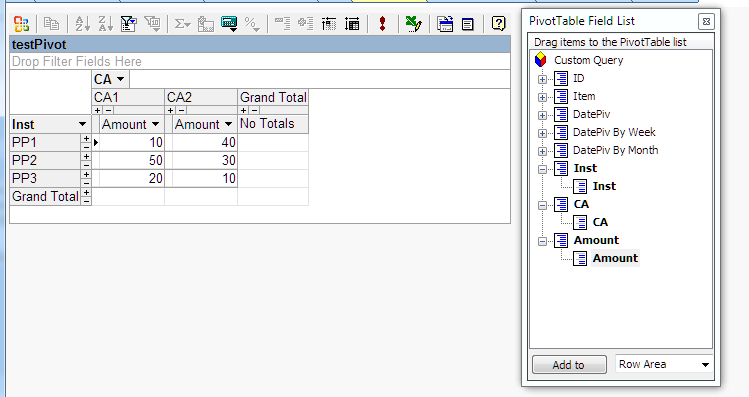
I tried to use the green calculator icon on top, but that just replaced everything with zeros. I was then not able to get back to the original Pivot Table.
I found how to get the Grand…
I found how to get the Grand total to work. It appears to be a bug:?
I had dragged/dropped the Amount into the data area. The Grand Total is then not calculated.
However, if I select the Amount and then click on "Add to" Data Area, the Grad Total is calculated.
1. Why are the fields (e.g. Inst, CA, Amount) listed as TLI and as subitems?
2. Sometimes (not sure what I am doing differently), the amounts are not summed but the numbers of the amounts are counted instead.
3. IQ, but not Excel (as far as I have found), has a "Detail Data" option. What is that used for?
No need to ask your…
No need to ask your questions here. This is a MS product.
The only options are when you right-click on a blank area (use Source, use Displayed items, Reset). Other than that, checkout other forums
If you prefer, use Excel's pivot table on IQ data. See ODC file connections
In v122i: Fixed: Pivot…
In v122i: