I opened my usual main.sndb, and then opened C:\infoqube\AppFiles\Welcome.SNDB. Then I discovered I can't do anything with the Welcome.SNDB instance. Can't minimize or restore the window size. The close button will turn red when I mouse over it, but clicking it does nothing. Mousing over the Infoqube icons in the taskbar show an invisible window with an * as the title. See screenshot below. I was able to close main.sndb but not Welcome.sndb. I went into Process Explorer and killed the Infoqube.exe process. I repeated the process outlined above and had the same result. Running 122k.
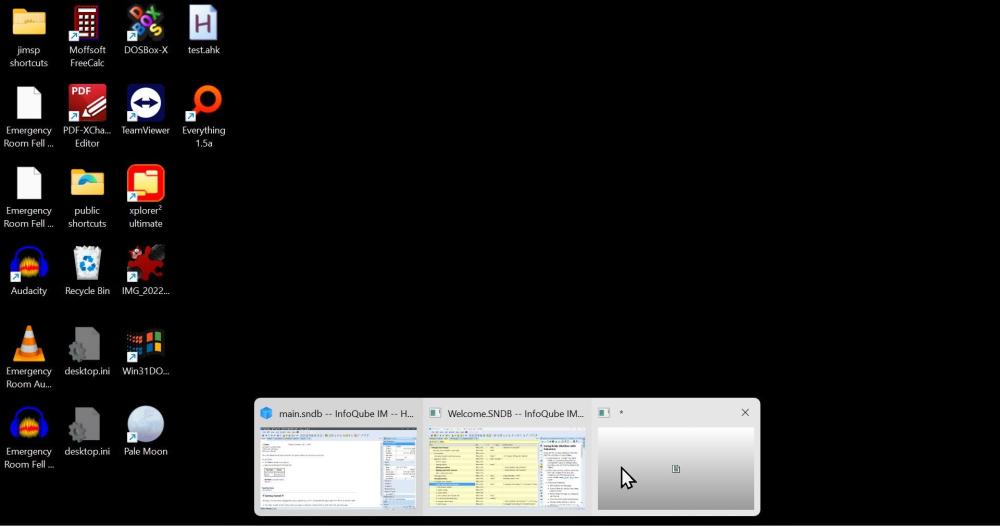
Bug reports
Comments
Hi Jim, It is most likely…
Hi Jim,
It is most likely related to an opened Item Editor which opens at the same time as the IQBase. I'll see if I can reproduce the lock down.
Hi Pierre, Windows initiated…
Hi Pierre,
Windows initiated a windows update and restarted the pc. After restart I tried just reopening Welcome.sndb in IQ. As before, a second window opened up in addition to the main windows (in which the Home Page tab was active). This time the second window was visible, movable, and closable. It is indeed an Item Editor window, displaying the item number 2259, with the doc pane content starting with "Searching and Filtering Items".
Well here is another strange…
Well here is another strange thing with Welcome.sndb. I closed the Item Editor window that popped up, and I minimized the Welcome.sndb main window. The thumbnail image of the window still appears when I hover over the IQ taskbar icon, and when I hover over the thumbnail, a preview of the full window appears. But I can't bring that window back up to work in it. The current item is IDItem 2212, "Searching" is the text in the Item field. Clicking the close button on the window thumbnail has no effect. Process Explorer shows that instance of Infoqube.exe still running. Running 122k.
Indeed, there were some…
Indeed, there were some focus issues with Item Editors, in particular if the "Sync" checkbox was checked. Most should now be fixed. In v122l:
HTH!
Pierre_Admin
IQ Designer
Hi Pierre, I'm running 122L…
Hi Pierre, I'm running 122L but the problem with Welcome.sndb still persists. I can activate the IQ window that has Welcome.sndb loaded, but the usual minimize - restore - close buttons in the upper right corner aren't appearing. The title bar and menu bar don't respond to clicks. After closing Infoqube Reminders in system tray, I can't bring up the Welcome.sndb window anymore - though the taskbar icon is still there. If I click on the thumbnail window preview, the window appears briefly but then disappears. The second window which apparently was an Item Editor window is not present right now.
do you not get a dialog when…
do you not get a dialog when opening the IQBase to open or not the Item Editors?
I just ran 122L and opened…
I just ran 122L and opened up Welcome.sndb. No dialog popped up. Taskbar indicates there is only one IQ window open, no Item Editor open.
Does that mean that you can…
Does that mean that you can't reproduce the issue?
I can't reproduce it right…
I can't reproduce it right now, everything looks fine right now, not sure what triggers the problem. I'll let you know if it reappears.
Just happened again! Menu…
Just happened again! Menu bar was unresponsive, and after minimizing the window (Welcom.sndb), I can't restore the window. The taskbar button is present, and I can hover over the window thumbnail and see a full-size window, but I can't restore it to work in it.
And in this last case, did…
And in this last case, did you have any Item Editor open? I'm trying to isolate the cause of the issue...
No Item Editor open. I'll…
No Item Editor open. I'll check to see if it happens on any of my other computers, I've only seen it on this particular laptop, and only with Welcome.sndb.