I'm trying to change the colour of the row entry, based on what option I've chosen for the multi-select dropdown box. I mean the category field.
The problem is that it doesn't acknowledge the name of the category that I've chosen. It always ends up being purple, no matter what.
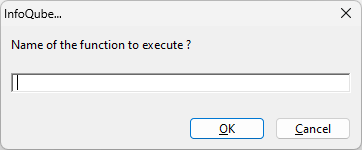
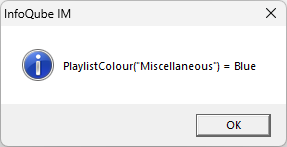
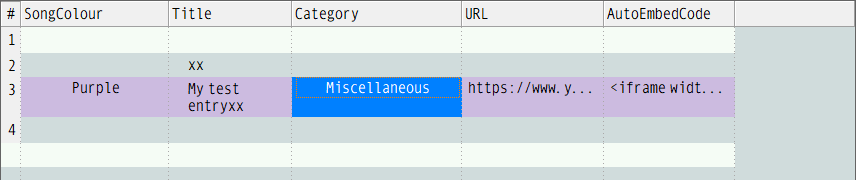
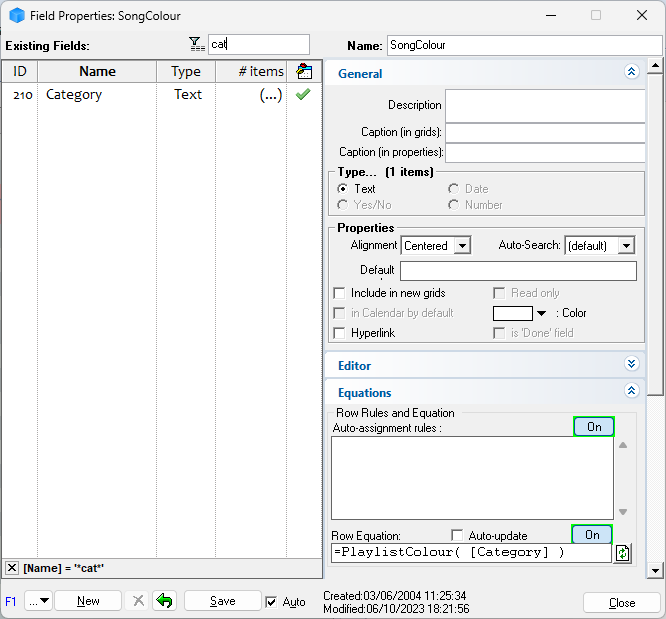
Below is the VBScript I'm using.
Function PlaylistColour(Category) ' calculation of the itemcolor color code based on the Urgency level
if isnull(Category) then
'PlaylistColour = ""
else
if Category = "Miscellaneous" then
PlaylistColour="Blue"
elseif Category = "Vocal" then
PlaylistColour="Green"
else
PlaylistColour="Purple"
end if
end if
End Function
How do I ?
Comments
Hi, Unless you've made…
Hi,
Unless you've made changes (in Tools>Options), the field which sets the item back color is ItemColor. There may already be a row equation for it, if yes, your best option is to disable it and instead use Auto-Assign rules for the Category field, such as:
AM:[ItemColor] = PlaylistColor([Category])
HTH!
I've tried it and it doesn't…
I've tried it and it doesn't work.
Hi, It works fine when using…
Hi,
It works fine when using auto-assign rules. If using row equations, you must click on the ... menu (just right of the F1 link) and do Recalculate Dependencies
HTH!
Hello I still can't get it…
Hello I still can't get it to work.
2 changes will make it work:…
2 changes will make it work:
I still can't get it to work…
I still can't get it to work.
How about I upload my project file, for you to do it for me?
The relevant project file is attached.
The only problem is a typo…
There are 2 issues:
Thank you for your help. Now…
Thank you for your help. Now it works!