Just found out the hard way that my back up hasn't been working for weeks. I've attached a screenshot of my back up database settings. I can't figure out why it isn't working.
I tried to filter a field using a value I'd copied. Couldn't get it to filter so I selected the full column, and tried to paste my value in the 'Filter for" space. Instead of pasting the value there, it replaced hundreds of entries in the whole column. With no recent back up I'm going to have to replace many of these values manually. Another example of where a functioning "Undo" command would have been very nice.
Wayne

How do I ?
Comments
Hi Wayne, That is indeed a…
Hi Wayne,
That is indeed a problem. A few issues here:
I get this message when the backup path does not exist:
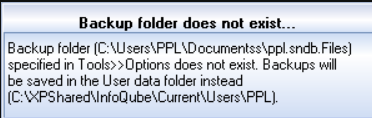
Last but not least, Dropbox-like Sync is the best backup solution and it the one I recommend
Pierre_Admin
IQ Designer
2. Also, if you exceed x…
2. Also, if you exceed x number of cells (eg 75), the paste will be incorrect. It starts over with the first item again and it's not easy to catch the mistake. This behavior is not consistent, though.
3. I tried it multiple times.
4) Backup path exists and one of my other files is backing up there fine. No missing files in recycle bin. Settings for file that backs up correctly are the same except time stamp is checked. Just turned on time stamp for the file that's not backing up to see if that makes a difference.
Update: still not backing up after checking "time stamp". But I noticed that when i pulled up an old version of the file to start recovering data, THAT version of the file immediately started backing up (same file, same settings, different file name).