1) Is there a way, to have html pane appear from auto-hide mode, besides hovering oven the tab?
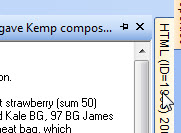
2) And would it be feasible to have the html pane appear from auto-hide automatically when you go to an item that has html pane content, (i.e. does not say "empty")? I thought that would be handy in some of my grids that have a lot of fields.
Comments