Greetings
As promised, an improved approach to rendering IQ data on mobile devices. I've redacted the previous script, and moved on to the terrific shareware program MJBook from MJSoft in Russia. MJBook creates the J2ME app from a text file that could easily be generated in InfoQube.
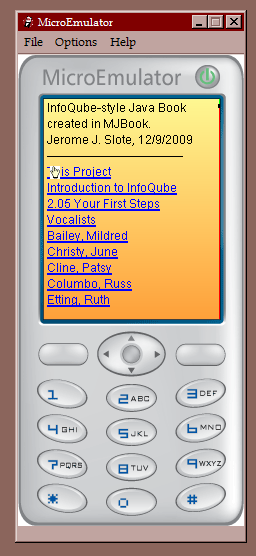
The .jad and .jar files are attached in IQDemo.zip . You can download and install them on your phone, or run them on the PC, in MicroEmulator, through the File menu. The .jar is rather large, because it includes several full-size images. Typically, MJBook uses ImageMagick to compress images for the device, but I've bypassed that capability for this demo.
An animated GIF is also attached, showing a session of IQDemo under MicroEmulator. The animation shows just the screen section, not the phone buttons clicked. You'll notice the links to "Items" tend to land a couple of lines beyond their intended destination; this may be because of font sizes, etc. Also attached is the text file from which the app is generated. MJBook generates a table of contents, with links of course, from headers in the text.
I think an export to text file would be a great option for IQ; calculated user fields would then provide the headers for the TOC. MJ's built-in TOC needs improvement, to break out the top-level categories, i.e. jump straight to Contacts links without scrolling through other groups.
Enjoy the preview.
Jerome
Update 12/17: A demo of reading IQ data, from a command-line VBS script, is attached as IQ-VBS-Read-Demo.txt .
It uses the ADO Recordset mechanism discussed below. To run it, edit it to refer to your own local test file, then save it with a .VBS extension.
- JJSlote's Blog
- Log in or register to post comments
Comments