I'm trying to create my own task-management system based loosely on Dave Allen's GTD Getting Things Done approach.
One thing I want to be able to do is to classify items in my inbox on the basis of roughly when they need to be done. The overall approach is to use two fields, one called TaskPriority and the other the standard ToDos (which is a date field).
The idea is that when I first record an inbox item I classify it by TaskPriority. The possible values of TaskPriority are shown in this grid:

Planned items have a ToDo (due) date associated with them, and my plan is that as the gap between today's date and the due date of the item reduces, an actual priority will be calculated so that when the inbox is sorted by actual priority, items which are urgent - with TaskPriority of Now or whose calculated actual priority is very low - will sort to the top of the list.
So the sort field I am using is called TaskPriorityActual. For each item, it needs to be set to the value in the table above corresponding to the inbox item's TaskPriority - so if TaskPriority is Now, the TaskActualPriority is 1 (meaning very high). I can use a row equation to create a calculated increased priority for items close to their due date.
However, I am failing before getting that far! I cannot extract the initial TaskPriorityActual from the grid shown above. I am using the Options field in the field management dialogue. This is what the field looks like in the field management dialogue:
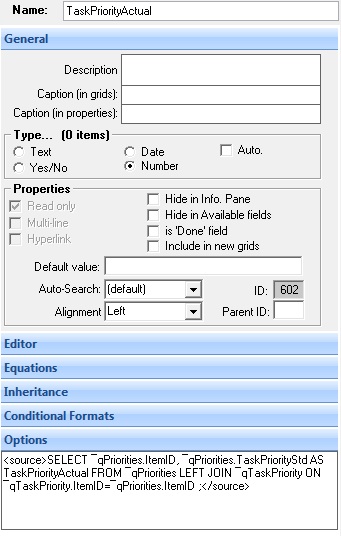
Clearly there is something wrong with my SQL. When I try to use it in IQ, it fails in the normal way for misused SQL:
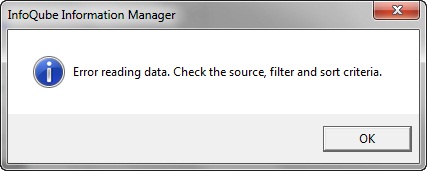
So the associated grid isn't quite what I hope for! -

Notice the annoyingly blank TaskPriorityActual field...
I've actually investigated the SQL problem a little using Microsoft Access itself. The SQL fails because TaskPriorityStd is not a field in the query ¯qPriorities.
Is what I am trying to achieve actually possible? Can anyone correct my Options field SQL, or suggest a better way of doing what I'm trying to do?
Mark
Comments