I opened the grid. Normally there are 5-8 columns. What appears you can see below. This problem occurs only occasionally. I can reconstruct this grid but it's a PITA. It may have something to do with IQ being closed down incorrectly.The only thing I can point to is that overnight windows d/l and updated & reset my system. IQ was still open when I left last night. Auto save is set for every 15 mins.dB options.
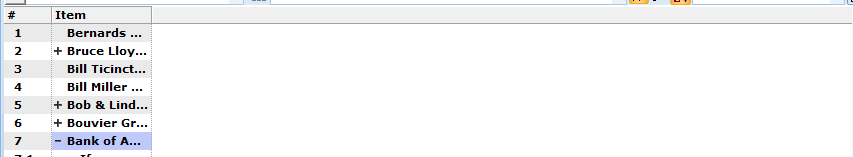
08/28/12 bumped - anyone with any other ideas in regards to this issue? Pierre?
09/14/12 bumped - Pierre I think this problem deserves some attention. I'm not the only one. Tks.
09/22/12 bumped - Windows updated & re-started computer overnight. The incomplete view is the same one.
10/11/12 bumped - Windows updated & re-started computer overnight. The incomplete view is the same one & not the one in focus
11/17/12 bumped - Windows updated & re-started computer overnight. Again, the same view appeared incomplete
11/30/12 bumped - working on grid, closed it & re-opened grid. All but outline column gone even though this is reported fixed in 9.26 pre-rel 5
11/30/12 bumped - working on grid, changed a column property (duedate) all columns except for item disappeared (first time THAT happened but same result)
12/01/12 bumped - working on grid, changed date format option, all columns except for item disappeared AGAIN !!! @#$%&*(&^%$
12/05/12 bumped - See www.sqlnotes.net/drupal5/index.php for the sad details
Comments