I first tried IQ I'd guess almost 5 years ago. Loved what it was doing but ultimately abandoned it due Not to the complexity, I have 0 issue with a program that caters to power users, but due to navigation issues. When I use software I want to be able to get where I want quickly, and be able to group main selections in a meaningful fashion (especially when I'm going to have 50-100 folders/grids). I've grabbed a screenshot from Zoot but could have grabbed one from any of a hundred other programs, Outlook, Evernote etc...
Notice how the navigation on the left which allows the user to group selections. Will IQ ever see anything like this to group and access grids?
Thanks
The ability to group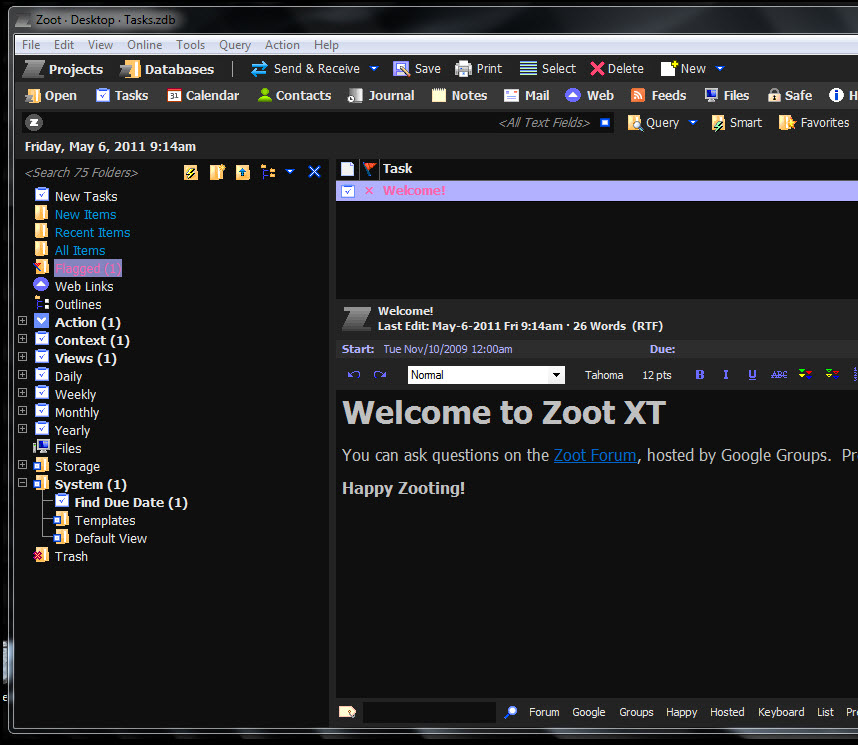
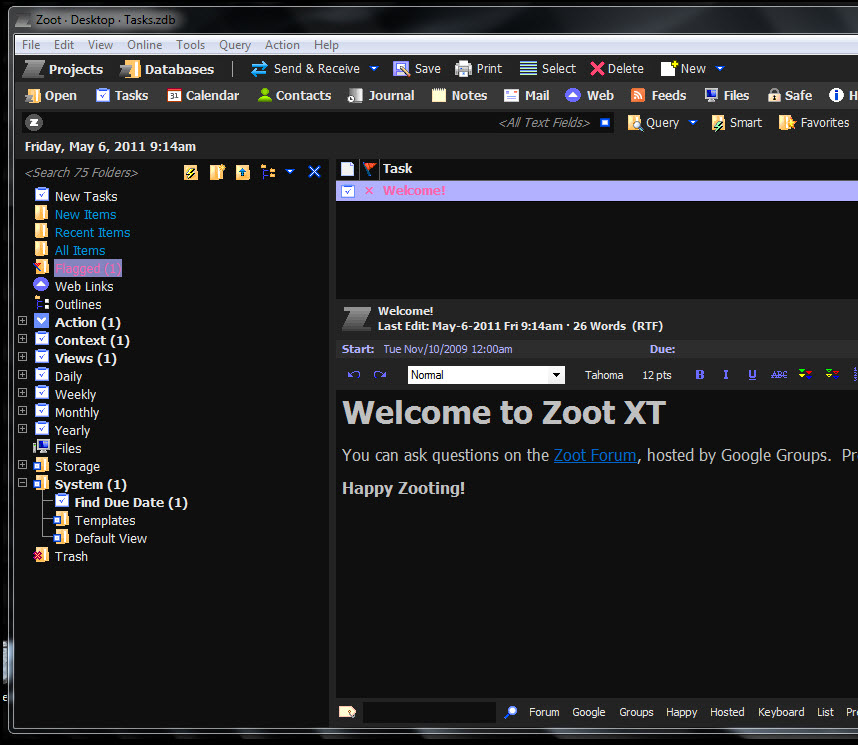
Comments