For me, the Omnibox is behaving very much as the old search dialogue used to do. If I type in the Omnibox, all that happens is that the text I am typing shows in the Omnibox and a dark grey box appears below it. See Figure 1.
Figure 1: Omnibox behaviour
If I press enter, the behaviour is just as the standard find. See Figure 2.
If I press enter, the behaviour is just as the standard find. See Figure 2.
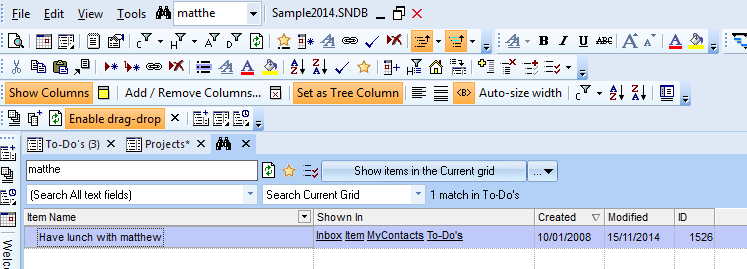
Figure 2. Standard search appears, nothing new here.
I was hoping for something magically useful, such as being able to search for and go directly to an item and then to be able to change it. I am not quite sure what to expect, because there is no documentation for Omnibox in the manual and I cannot easily find what I am looking for in earlier forum entries – there is very little with the title Omnibox.
Two points:
1. Where is the Omnibox documented?
2. What do I need to do in order to get the Omnibox to behave better?
Thanks for any clarification that can be provided.
I was hoping for something magically useful, such as being able to search for and go directly to an item and then to be able to change it. I am not quite sure what to expect, because there is no documentation for Omnibox in the manual and I cannot easily find what I am looking for in earlier forum entries – there is very little with the title Omnibox.
Two points:
1. Where is the Omnibox documented?
2. What do I need to do in order to get the Omnibox to behave better?
Thanks for any clarification that can be provided.
Comments