Not sure how to reproduce this, but if in the main workspace I load only 2 tabs with panes inside, one of the two tabs will work properly (usually the first loaded one), but the other tab with panes inside won't be recognized by the rest of the interface. looses shortcut ability, context menus, etc.
Quick screenshots.
First tab with panes behaves normally. Focus is in grid and the main toolbar (File, Edit, ...) appears normally.
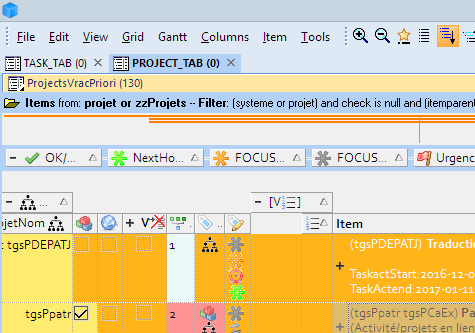
Second one doesn't. Focus is in in grid, but the main toolbar at the top (File, edit, View, Tools) appear as if the focus isn't in a grid, or if IQ had just loaded, with no grids.
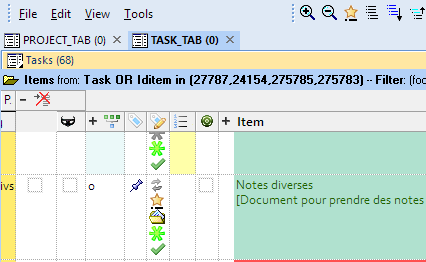
I can usually fix this by closing the misbehaving tab, then first load a "normal" tab/grid, and reload the tab/grid with multiple panes inside. Not sure if I can do this consistently.
Seems that, maybe, at least one "normal" tab needs to be loaded by IQ for the other tabs to work normally.
Seems that, maybe, at least one "normal" tab needs to be loaded by IQ for the other tabs to work normally.
(Sorry if I can't give more details, but debugging is long and I'm really becoming a full time debugger!)
Comments