Web clipping: paragraph formatting lost:
Clipping youtube comments,
- Top image = how it looks on youtube (cropped on the right)
- Bottom image is how it looks in IQ
the IQ version I find very difficult to read...
(Hoping this is an easy fix, as I realise it not a priority.)
1) online, youtube
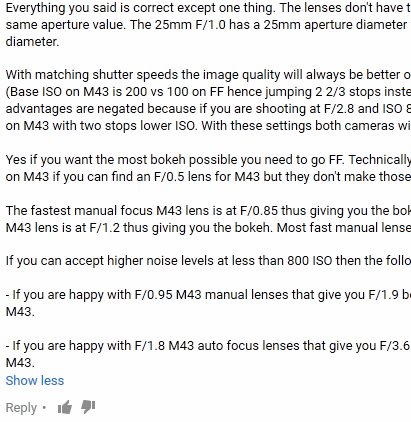
2) and in IQ:

Comments