Hi IQ Users !
Version v0.9.100 is now available:
- New: Items: Show Levels dialog. Pane to show / hide sub-items. Supports any depth level. Default shortcut is Ctrl + Shift + L
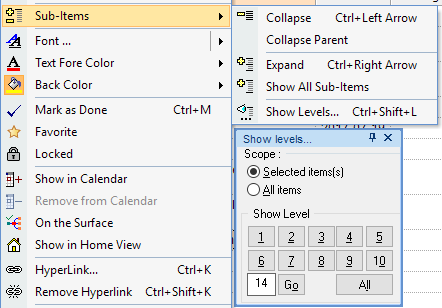
- New: Grid: Option to set the single-click edit behavior (click on text or click on blank area)
- New: History: Context menu commands to pin / unpin items and to remove items from History (Pinned items are not deleted when deleting History)
- Change: Item menu: All sub-items commands are now grouped under a Sub-Items menu
- Change: Main IQ UI is no longer locked while in WYSIWYG Print Preview
- Fixed: Grid: When grouping is on, improved Copy / Paste to plain and rich text editors (Edit > Copy > 2- Selected rows and columns)
- Fixed: Grid: WYSIWYG editor: Cursor position was not always restored to the exact position when the editor height was increased
- Fixed: Field: Multi-select parsing sometimes truncates left-most characters
- Fixed: Tools > Keyboard Shortcuts > View All: Some command names were incorrect
- Fixed: HTML pane: Markdown documents related issues
(download size is larger than usual as it includes an updated copy of the User Manual)
New / updated documentation is now available:
- IQ as a Relational Database: Book Review Process
- 3. The IQ Surface
- Item Join and Split
- Gantt Charts and Project Management
(not that new, but it really give an idea of how IQ can integrate many views to effectively manage projects)
You have a question on some new (or not so new) feature ?
Pierre_Admin
IQ Designer
Comments