Hi IQ Users,
A big missing piece right now is a smart export of outlines to Word and other documents types. This is what I've got so far. Comments ?
Given this outline:
- Export to Word, HTML, OPML and Markdown
- The task is to convert an outline to document (Word, OPML, Markdown). Bold is used to identify Headings, so this is text under the heading
- A sub-item can be converted to either indented text or a bullet list. The question is how to tell it what it should be. Text length ?, A Y/N field ?, Some HTML content ?, 1. or - prefix ?
- This should be a sub-heading because it is bold
- If the parent is a heading, then this is regular text (unless it starts with 1. or - prefix)
- This is a second paragraph under the heading
- 1 If the parent is NOT a heading, then this is a list unless is starts with 2 spaces
- The first item in the list determines the type: 1 for numbered, - for bullets. Type remains until a change is entered
- Another list item3
- - A sub-list item
- some extra text, same level as above, but no bullet or number
- Another list item
- Some more text under list item 3, after the sub-list
- Another list item4
- This is the 3rd paragraph under the heading
- This should be a sub-sub heading
- Some content for this sub-sub-heading
- If there is HTML content (including a MD file), it is added immediately after it, that is simple
The output would look like this:
Export to Word, HTML, OPML and Markdown
The task is to convert an outline to document (Word, OPML, Markdown). Bold is used to identify Headings, so this is text under the heading
A sub-item can be converted to either indented text or a bullet list. The question is how to tell it what it should be. Text length ?, A Y/N field ?, Some HTML content ?, 1. or - prefix ?
This should be a sub-heading because it is bold
If the parent is a heading, then this is regular text (unless it starts with 1. or - prefix)
This is a second paragraph under the heading
- If the parent is NOT a heading, then this is a list unless is starts with 2 spaces
- The first item in the list determines the type: 1 for numbered, - for bullets. Type remains until a change is entered
- Another list item3
- A sub-list item some extra text, same level as above, but no bullet or number
- Another list item
Some more text under list item 3, after the sub-list
- A sub-list item
- Another list item4
This is a 3rd paragraph under the heading
This should be a sub-sub heading
Some content for this sub-sub-heading
If there is HTML content (including a MD file), it is added immediately after it, that is simple
When pasted into Word, on gets:
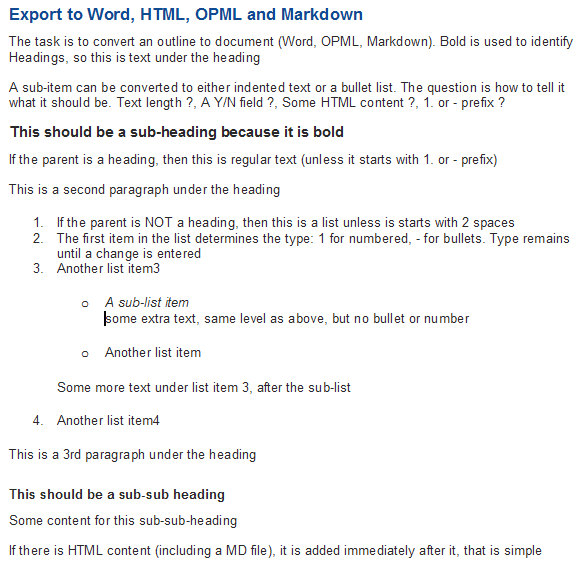
Pierre_Admin
Comments