#1) Perennial Question:
how do I force IQ to start a) with no layout loaded?
b) with no file loaded [I see starting IQ while keeping Shift pressed does this]
#2) Reproducible crash:
IQ is set to start with last file + Layout
To reproduce crash (I'm not sure which elements are important here):
"Dual pane" layout as per screenshot
Two HTML panes:
pane #1 is loced to a particular item
pane #2 is set to auto-hide
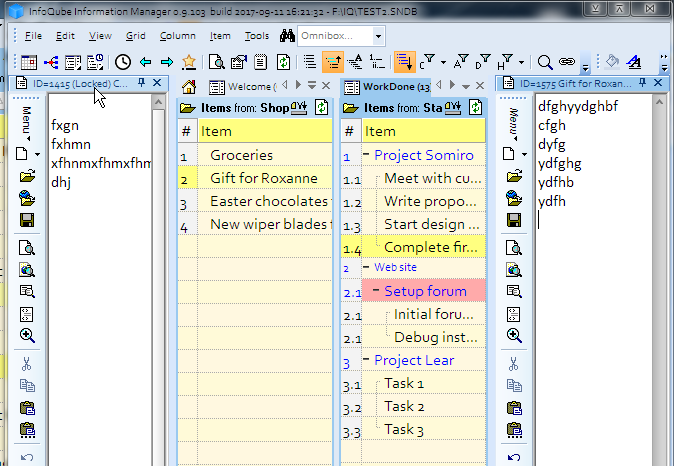
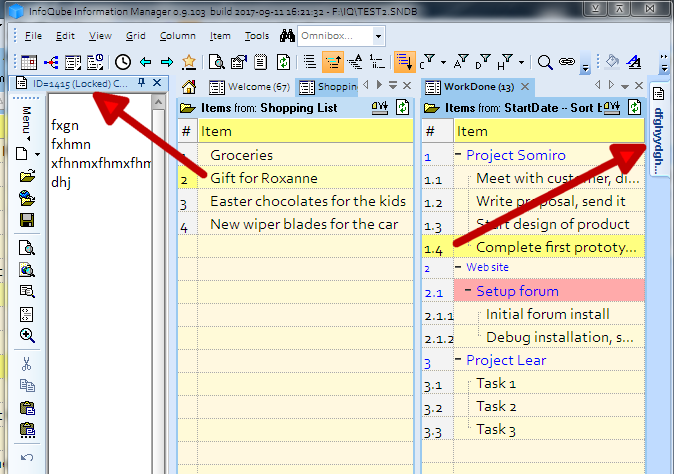
Close IQ, reopen IQ - IQ opens layout but without HTML panes; does not display any content, and freezes

This is actually very problematic as IQ does not function normally after: it was unable to open some other test files here. I see it does open the BookReviewSample.SNDB
But I'm still unable to open my main file :-/
=> Please see query #1) top of post
IQ Version: 0.9.103 build 2017-09-11 16:21:32 [NOTE: this syncs correctly with my 'install' so nothing is corrupted]
Win.7 x64
Comments
Description:
A problem caused this program to stop interacting with Windows.
Problem signature:
Problem Event Name: AppHangB1
Application Name: InfoQube.exe
Application Version: 0.9.0.103
Application Timestamp: 59b6f04a
Hang Signature: e16a
Hang Type: 0
OS Version: 6.1.7601.2.1.0.256.48
Locale ID: 6153
Additional Hang Signature 1: e16a51d7d0ab545189da6c99e23503eb
Additional Hang Signature 2: 42bf
Additional Hang Signature 3: 42bf9af4a978713ddd1b733d4a09c831
Additional Hang Signature 4: e16a
Additional Hang Signature 5: e16a51d7d0ab545189da6c99e23503eb
Additional Hang Signature 6: 42bf
Additional Hang Signature 7: 42bf9af4a978713ddd1b733d4a09c831