No idea what's going on here -- I can find a file and get it to show in correct grid (via search), but as soon as I remove the hoist it disappears.
EDIT//
at least half user error:
the 'Files' item had a space before the text in the 'Project' field (not sure why it was shown as being in the relevant grid at all - it must have been in there 'properly' at some stage -- Pierre, feel free to delete this thread if you want)
//EDIT
I search for the item 'Files' because I cant find it in the 'Magheracar' grid where it's supposed to be.
I find the item via search, and click on the link to the 'Magheracar' grid --
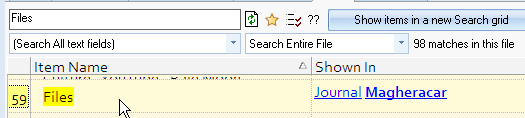
it shows hoisted in the corrected grid:

I remove the hoist and it disappears:

(if I fully expand item 'Budget', the item 'Files' still not there.)
Could this be to do with the source? -- it's the first time I've used a more complex source.
There also is a problem with the PopUp (not showing anything) for the field 'Project', which may be related -- I can add info in a following post.
Comments