I've been experimenting a bit more with file linking.
I thought I would try to link a file to existing item, without changing the Item field or adding a hyperlink to the Item field; rather I just wanted to put the link into the file ref fields. So I just Ctrl+C copied a random PDF file, then highlighted an IQ item and pressed Ctrl+V. The Add File dialog comes up and I set the options as follows:
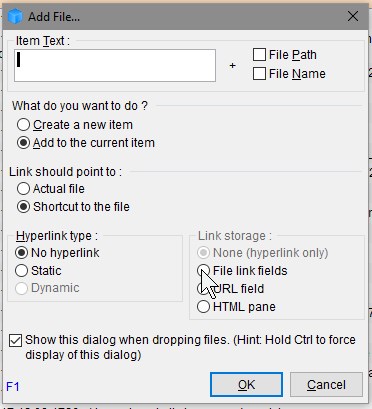
Under "Link Storage" three options are highlighted. I tried to select "File Link fields" to place the link to the file shortcut into the File Ref fields, but nothing happens. I can't select "File Link fields".
Also, when selecting "add to the current item", should the "Item Text" box show the text currently in the Item field for the current item?