As previously reported, turning OFF the [Highlight Focused Cell] Grid Option should only affect how the focused cell is drawn. My purpose in turning the option off is to have embedded RTF color formatting in the {Item] column show at all times. This works as expected BUT now the Header of the focused cell is also re-drawn with the default color INSTEAD of the specified color in the corresponding Field Property Definition.
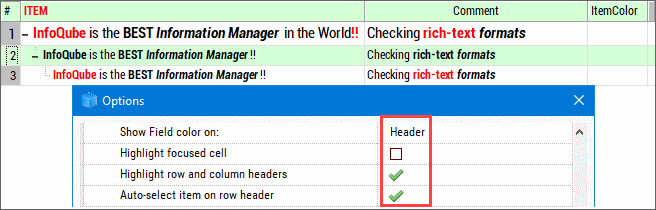
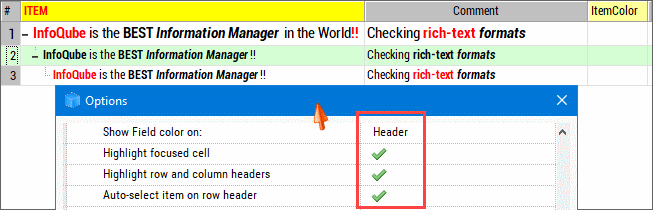
Comments
Thanks for the fix, Pierre.
I'm aware of the ability to add formatting and color to the Text of the Column Header; the animation shows that in the [Item] header. This is a great feature to have as it can easily bring extra emphasis to important Fields.
The major reason that I keep harping about Field Colors is because color is one of the most under-utilized methods of adding CONTEXT for novice users. IQ's standard list of Fields can be intimidating but, with a little organization and color-coding, it becomes easy to distinguish between System, Item, GTD and user-created Fields. Having the Grid Captions maintain the Field Color allows the to intuitively understand the connection back to the Field List even if they are unaccustomed to Grids (database concepts).
Windows and IOS keep slipping further and further into a monochromatic mindset so IQ's capabilities are a great distinguishing asset.
Thanks again for all your work and willingness to listen to user input.
Thanks Pierre, I'm happy to confirm that 111d now works exactly like I was hoping it would! (111c wasn't showing the full row highlight when selecting the [Item #] column).
The outline for an Introductory Tutorial video is nearing completion. It keeps getting revised as you continue to "tweak" things but it is not intended to be truly comprehensive yet.