I have an example master list of items in Notes Grid and I would like to see a subset of the list in Note Subset Grid.
As I select the items that I would like to see in the Notes Subset Grid, I simply tick them off in the Notes Grid going from top to bottom.
However, when I view the items in the Notes Subset Grid, they are in the reversed order of how I ticked them off.
This can be very confusing as they lose their contextual meaning and it gets worse as the number of items increases.
How do I maintain the selected ticked off items within the Notes Subset Grid in the same order as they would appear in the Notes Grid so that their contextual order and meaning remains intact.
As I select the items that I would like to see in the Notes Subset Grid, I simply tick them off in the Notes Grid going from top to bottom.
However, when I view the items in the Notes Subset Grid, they are in the reversed order of how I ticked them off.
This can be very confusing as they lose their contextual meaning and it gets worse as the number of items increases.
How do I maintain the selected ticked off items within the Notes Subset Grid in the same order as they would appear in the Notes Grid so that their contextual order and meaning remains intact.
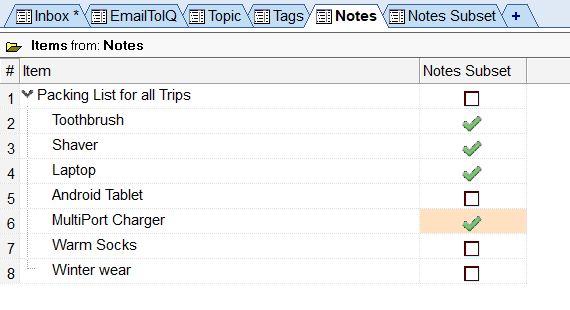

Comments