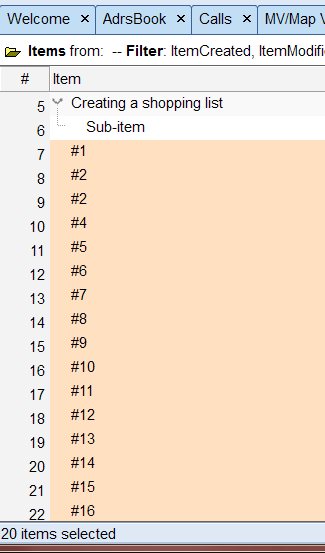Selecting many items to move within the grid using keyboard -- I can no longer see where they are in the grid and am unable to move them to become sub-items of a same-level item (without using the mouse to find their location).
Select items that together are higher than the height of the window. (Let's number them 1 to 20, top to bottom.)
Move them up using Alt + arrow keys. (My goal is to make them sub-items of an existing item.)
Item #1 always shows at the top of the screen -- this seems logical but means I cannot see where the items are as I move them up the grid -- so I dont know where to use Alt+right-arrow to indent them...
Moving them down the grid is different but depending on how many items selected vs window height, I also have the same problem:
Alternately I see item #1 at the top of the screen, and then the last item at the bottom of the screen. If enough items are selected, I again cannot see the location of the items within the grid.
A solution would be to
if showing top selected item, show it as the second visible item in the grid. The first item though hast to be at the same level if I want to move my selected items to become subitems. See screenshots below.
if showing bottom selected item, show it as second last item in the grid.
This for example would be no good as I want to know what is the next item at the same level:
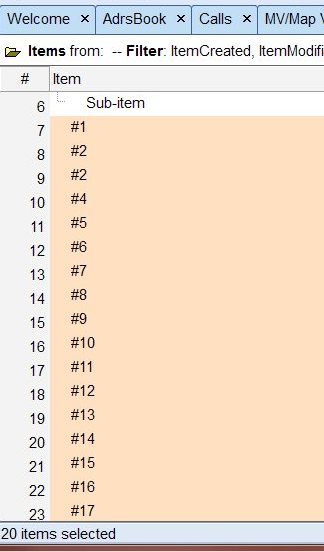
Below would be helpful -- I can see next item above selected item that is at the same level.
A problem would be if there are very many sub-items displayed....