I created a dashboard like this:
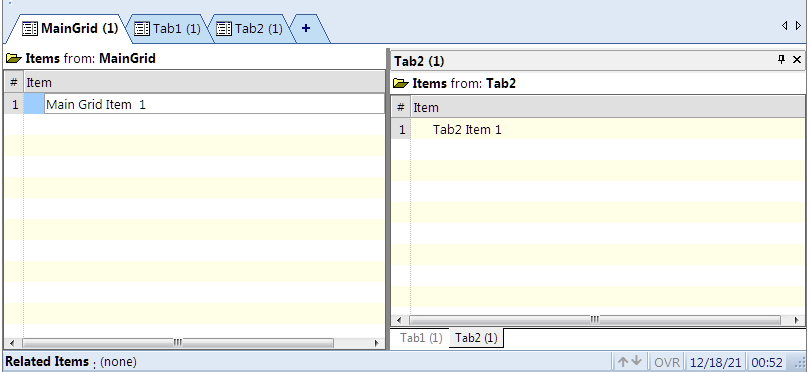
It shows the 1st main grid, MainGrid, in one window and two grids, Tab1 & Tab2, in another 2nd window.
How do I move Tab1 & Tab2 on top of the MainGrid window so that all three grids are in one window only with three Tabs: MainGrid, Tab1 & Tab2?
If this is not possible, I was thinking that I may be able to move the 2nd window all the way to the left, covering the 1st window, and I could then add the MainGrid as a third tab to the 2nd window. However, I was not able to move it all the way to the left....
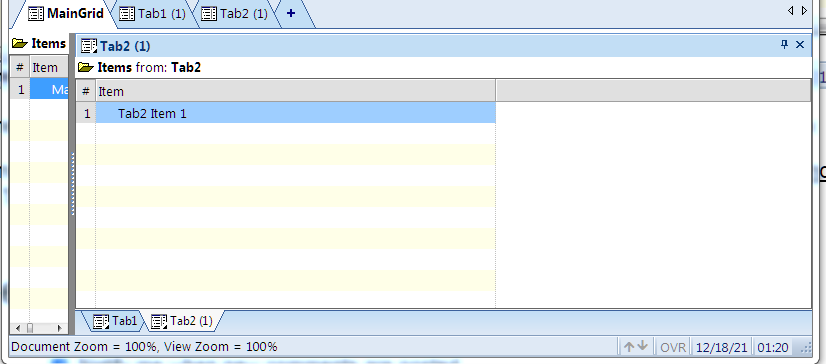
How do I ?
Comments
I indeed tend to minimize…
I indeed tend to minimize the "main" grid and don't use it at all. It is on the list to hide it completely
If you don't use the "main" grid (the one that hosts the dashboard), then you have full freedom to move panes around, group then, etc
Sounds Great! Until this has…
Sounds Great!
Until this has been done, would it be possible to minimize the visible portion of the "main" grid?
I tried to cover the "main" grid, from below this time, but a large part of it is still visible:
Would it be possible to let us move the bottom grid further up to cover the gray Item heading of the "main" Grid?