Updated:
I am sorry if I compare Ecco with IQ but it is the easiest way for me to show my current workflow and suggest new IQ features. I have two feature suggestions (in bold)
Here is my workflow with New Items and Forms:
1. Create a new item (This is usually the way that I enter a new Item)
a. In Ecco: Click a button and a popup window shows default values of fields (they can be modified). Click “Add” and a New Item is created with specified field values.
b. In IQ: Edit > New Item (or Ctrl + N) and a popup window opens. However, unlike in Ecco, it doesn’t show and cannot apply default field values. Instead, to create a New Item with default values, I need to use forms instead (see #3 below).
Feature suggestion: Could the New Item dialogue have the Forms listed?
I discussed this with Pierre on 12/30/21. In case someone wonders what I meant;
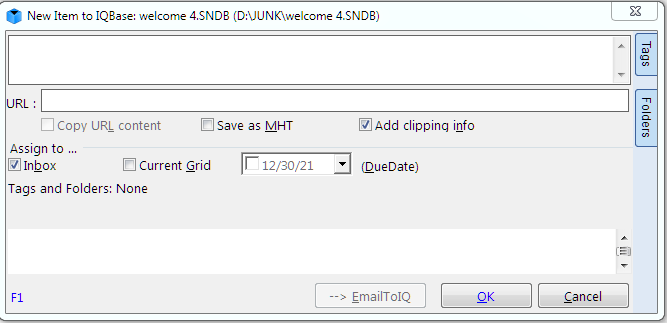
In addition to the Tags and Folders Tabs, there could be a Forms Tab to quickly enter common items.
2. View Item by Form (Similar to Ecco)
a. In Ecco: Select an item, click a button and a popup window shows the field values of the form.
b. In IQ: Select an Item and the form shows the field values.
3. Create New Item or Apply Form to Item (Default values not shown in IQ)
a. In Ecco: Select Item, click a button and a popup window shows the new default values (and what fields not to change). Click OK and the specified values are modified.
In IQ:
b1. Create new Item: I am not able to see what the new default field values will be if I click on “Add New Item”!
b2. Apply Form to Current Item: Select current Item and the form shows the current field values. I am not able to see what the new default field values will be if I click on “Apply Form to Current Item”!
Feature suggestion: When clicking on "Create New Item "or “Apply Form to Current Item”, a popup window would show the new default values (and what fields not to change). Click OK and the specified values are modified.
Alternatively
The form would show the current values AND suggested, default, new field values - that can be edited (and to be applied when clicking on "Create New Item "or “Apply Form to Current Item”)
Thank you for considering!