I have the following layout with the AddressBook below the Doc Pane:
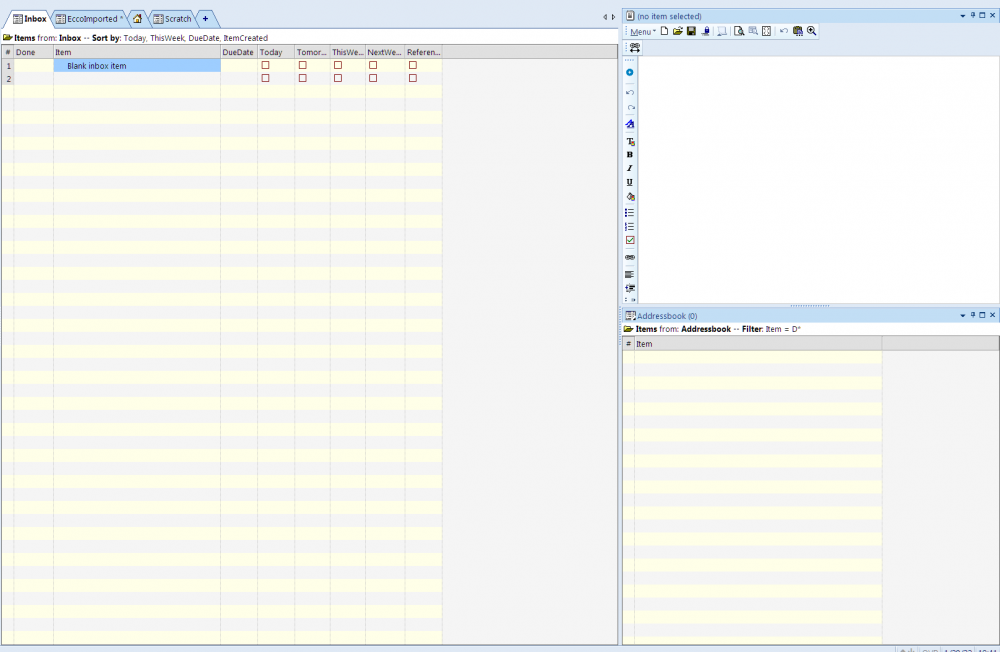
This makes it convenient to drag Items to the AddressBook. However, it is too small for many tasks and I would also like to be able to open the AddressBook in a separate full Tab. Is that possible? If I try to open a new Tab with the AddressBook, it just goes to the small version...
How do I ?
Comments
Of course, try the context…
Of course, try the context menu (or hold Ctrl when you click on the grid to open it)
Keep in mind that if you open the same grid more than once, the last one to close wins. You may want to make a copy of the grid (Grid > Save As...) and open 2 distinct grids)
Saving the Grid with a new…
Saving the Grid with a new name, e.g. AddressBook_Large, is definitely the way to go then.
I was surprised that when I opened AddressBook_Large and changed an item in AddressBook (the small one), it also changed the item in AddressBook_Large! I had expected the two Grids to be independent (copies) but they appear to be the same Grid (but with different names).
I constantly discover new (and great) things about IQ :-)!
(I believe that 90% of the users know 10% of what IQ can do...)
I was surprised that when I…
Well... This is at the very basis of IQ (and Ecco for that matter)... Items can be shown in multiple places and any change to an item in one place is also applied to other places where that item is shown
But indeed, IQ is full of surprises ;-)
I presume that's because…
If both grids have the same source (I think they will by default when you make a copy of a grid), adding new items should also be reflected in both...
@Tom, Yes, I realized that…
@Tom,
Yes, I realized that later. I was temporarily confused about saving a Grid with a different name and they would "be the same". Using two different Grids with the same source is definitely the way to go.