Hi. Often I end up with images corrupted on DocPane because of two situations, as detailed in this screen-recording below.
a) Situation 1
Two images were pasted into the DocPane of two different items.
With the two items selected, I triggered 'Item > Join Items > Delete merged items > OK".
The images are gone with the deleted items, and just an X corrupted placeholder.
This is a more controlled situation, since I can pay attention to the content of the DocPane, and does not perform "join" when I see there are images.
b) Situation 2
Several screenshot images were pasted in the same item.
At some point, I distributed the images to other items by copying/pasting.
Although the images appeared in the other items, they are stored in the original item (which can be seen by the path that images are stored).
Some time later I came to delete the original item, but I don't have control anymore where - the other notes - the images were pasted.
By chance when opening an item I noticed that images are gone, and just an X corrupted placeholder is there.
This is a situation there is no control (I can't track the original item), and more often that I wished images in my items are lost.
Suggestion:
I'm wondering if a global setting like the following - or anything else - could solve the issue:
[x] Duplicate images in new items when merging or copying/pasting, to avoid image corruption when original items are deleted.
I'd prefer to have the images duplicated several times throughout IQ database than losing them according to the described situations.
Thank you,
Carlos
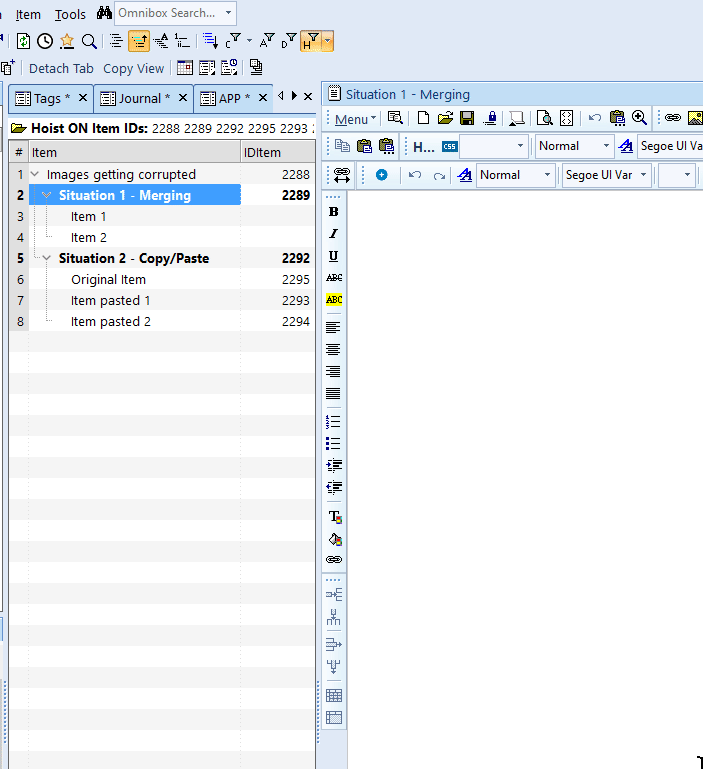
Comments
Hi Carlos, Good catch. In…
Hi Carlos,
Good catch. In the next version, I'll only delete the images if they are not referenced elsewhere in the IQBase. That should handle it