I very frequently need to move a ToDo item (TLI) and make it a child under a contact in the AddressBook.
My ToDo Grid and AddressBook are in different Grids and Views making it cumbersome to move.
It would be incredibly useful to be able to make a TLI a child using a script command!
Consider the following example:
1. I first create a new List of pop-up items containing the Item (T) and Filter using AddressBook Field:
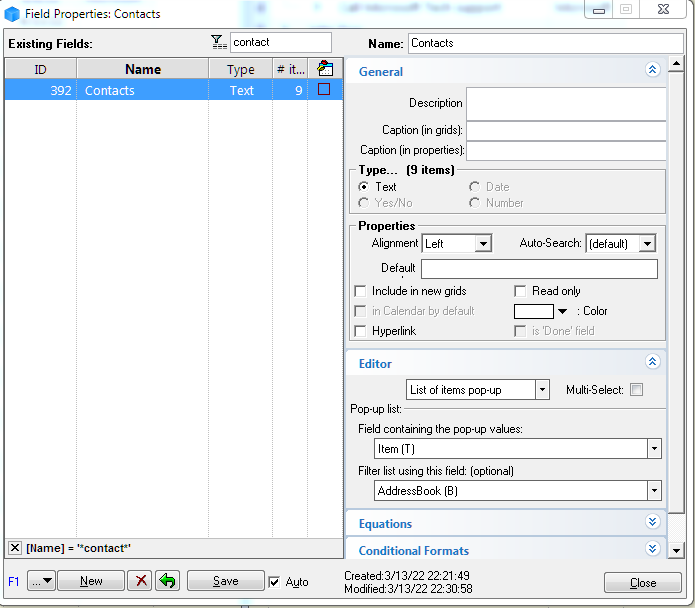
2. I then add the new Contacts Field as a column in my ToDo Grid.
3. Every time a new Contact is added to my AddressBook, this field is automatically updated
4. I then use this column to select the contact that I want to place the item under, like this (the RToDo is in a Flat List View so the Context parents are not shown):
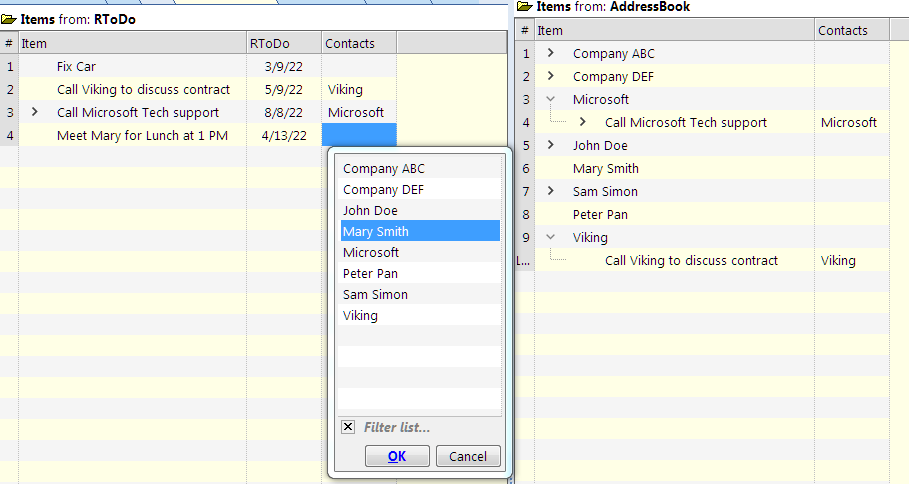
In this case, I want to place the item "Meet Mary for Lunch at 1 PM" as a child of Mary Smith.
To accomplish this I need to have a script command that makes the item a child of "Mary Smith" when I select "Mary Smith" in the Contacts Field.
(Note that I show the AddressBook here for illustration purposes, The ToDo Grid and AddressBook are in different views.)
I I have no idea how difficult that would be to implement such a script command and functionality, but it would be extremely useful! Not only for this example but for other situations as well!
p.s. To be able to place the item under several Parents, I could create a "Multi-Select" List instead.
Comments
Hi viking, You can do…
Hi viking,
You can do something similar with 2 keyboard shortcuts: (1) Mark items and (2) Add as sub-items. Simply add the AddressBook grid as a narrow pane in the Todo grid and you'll be able to easily do this using the keyboard (or by drag-drop of course)