I threw together the Customize>Commands>All Commands together (Snagit'd) and marked them up as shown, and highlighted each command (in yellow) if it existed in any of the default menus.
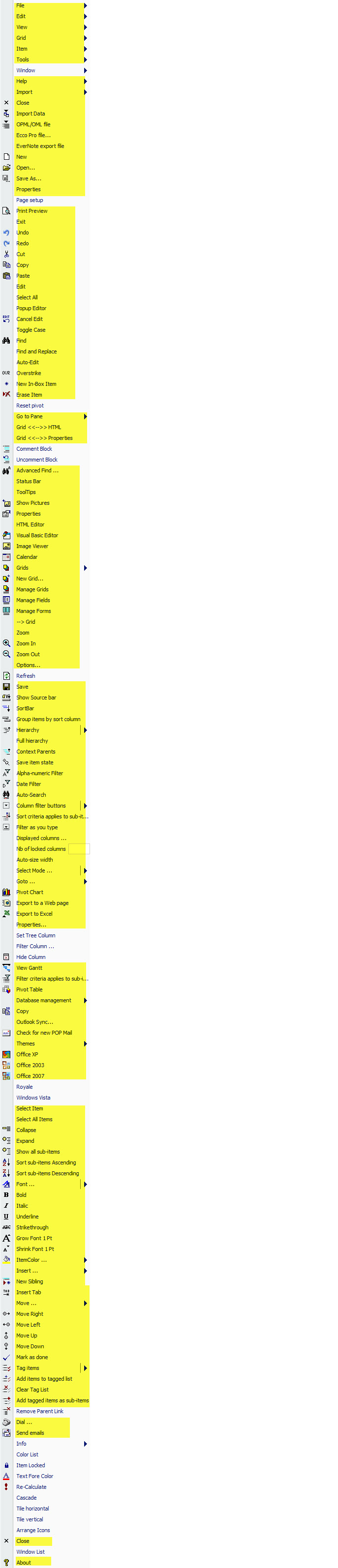
It appears the
Window,
Page setup,
Reset pivot,
Comment Block,
Uncomment Block,
Refresh,
Set Tree Column,
Filter Column...,
Hide Column,
Royale, (apparently this is a Theme that hasn't been enabled)
Windows Vista, (apparently this is a Theme that hasn't been enabled)
Remove Parent Link,
Info,
Color List, (what is this?)
Item Locked,
Text fore Color,
Re-Calculate,
Cascade,
Tile horizontal,
Tile vertical,
Arrange Icons, and
Window List,
do not appear in any of the default menus.
I threw together a new menu, to see if perhaps any of these missing ones could be useful in a menu:
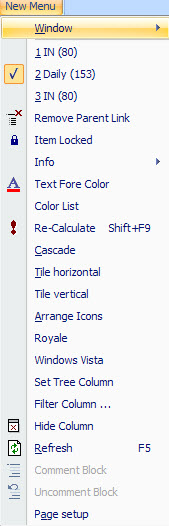
- It looks like the "Window List" could be a very handy way to switch between open grids.
- Another way to refresh is handy (I can never have enough refresh options--I've got extra refresh icons all over the place, for when F5 isn't convenient).
- "Item Locked" is a handy way to lock an item. (It would be nice to have an Item Unlock, so you wouldn't have to go to the properties pane.)
These were on the default menus, but NOT on the All Commands screen:
backup
compact
repair
set password
encrypt
decrypt
sync with external database
delete all items
delete all items, fields, forms and grids
invert selection
hyperlink
new item
new subitem
current date
current date and time
use long date format
add hyperlink to marked items
remove parent link
Could these be added to the All Commands?