Hi IQ Users,
In this version (v115h):
- New: Google Tasks Sync: Details here: 2. Synchronization with Google Services
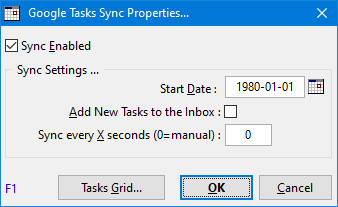
- New: Grid: Outline Export: New dialog with more export options
New options to not include Doc pane, to convert indented normal items to bullets and convert items starting with - to bullets - New: A Start page is now shown on program startup, providing general information on InfoQube with hyperlinks to create a new file, open an existing file, etc
- New: Grid: For dashboard-type grids, the grid inside pane splitter color now matches the tab color
- New: Grid: Drag-drop a form from the Properties pane to a grid will load the form's column set
- New: Grid: Option to show list of actions on hyperlink click
- New: Grid: File / URL drag-drop: Support to add the link to fields of existing items
- New: CardView: Multiple improvements, now making it a semi-useful UI
- New: Live-Search: Option to match whole words only
- New: Live-Search: Copy Item Text and Copy Item commands
- New: Pivot Table and Chart: Context menu to save configuration
- New: Pivot Table and Chart: When closing, prompt to save or not (if changes have been made)
- New: Doc pane: Copy context menu command on an image or a hyperlink now puts 2 items on the clipboard:
- 1- Image source / hyperlink URL as plain text format
- 2- Image / hyperlink as HTML format
- Some apps, such as GMail has shortcuts for these: Ctrl+V pastes HTML and Shift+Ctrl+V pastes plain text
- New: Properties and Tags pane: Support for touchpad pinch zoom in/out
- New: Properties pane: Copy / Paste is now possible on the Related Items heading
- New: Tags pane: Tooltip now includes sub-tags assigned
- New: Manage Grids dialog now supports precision touchpads
- New: Google Connect dialog: Click on the refresh button now shows options for Sync or Full Sync (both for Calendars and Tasks)
- New: Google Calendar sync: Option to delete local events
- New: Close workspace tab with middle mouse button click (does not work on simulated middle buttons of precision touchpads)
- New: Options: Option to set the docking panes splitter size (px)
- New: Universal Clipper now supports both IQ and IQ Outliner (IQO)
- New: Universal Clipper / New item dialog: When a URL is already in the IQBase, the URL field is shown in yellow and now includes a button to show the item in an Item Editor
- New: Universal Clipper / New Item dialog: Panes now show on form open
- New: File Import: Dialog is now shown to set import options
- New: EmailToIQ: Support for EmailSender and EmailRecipients fields
- New: Fields: Auto-assign rules now support equations when assigning tags
- New: Import Text files now support importing PDF and image files too. Image shown in the Doc pane
- New: Show in a New Tab command works for all views, not just grids
- New: Reset Keyboard Shortcuts command. Option to keep user shortcuts or not
- Change: Grid: Column Filters: Holding the Shift key now toggles display of values for the drop down column filter (w.r.t. the column setting "List Values")
- Change: Grid: Improved scrolling
- Change: Grid: Expand buttons color changed: Now black when item is collapsed and grey when it is expanded
- Change: Grid: Select by drag is now disabled for the tree column. Use Shift/Ctrl + click to multi-select or select using another column
- Change: Shift+F5 now refreshes just loaded grids (before, it refreshed all grids)
- Change: Fields: Some older IQBases were using field #237 as the Done Field. These were updated to now use field #81
- Change: Fields: Notes field ID is now 49
- Change: Tags pane: If the pane is docked and collapsed, Ctrl+T will now show the pane. Before it uncollapsed it. Process can now be: Select item(s) >> Ctrl+T >> type to filter tags >> assign tag >> Ctrl+T
- Change: Program load / opening a file is now faster
- Fixed: Grid: Column Filter-by-Selection issues
- Fixed: Grid: Related items column showed duplicate items when the linked items contained a newline character
- Fixed: Grid: WYSIWYG editor: background color was not set correctly if the grid selection color was set to a Windows system color
- Fixed: Grid: Filter out sub-items setting was not always applied correctly when filtering (filter by selection)
- Fixed: Grid: File / URL dialog: Add to existing item was always disabled
- Fixed: Gantt: Viewed date range was not saved
- Fixed: Gantt: When focus is on the Gantt section PgUp / PgDn did not behave correctly
- Fixed: Calendar: Drag-drop an item to the Calendar always created an unscheduled event even when dropped on a time slot
- Fixed: MapView and CardView of grids were not restored when opening files
- Fixed: Live-Search: Zoom In/Out/Reset commands did not work
- Fixed: Live-Search: Touchpad pinch-zoom and Ctrl+mouse wheel Zoom did not work
- Fixed: Live-Search: Improved scrolling of the Tags left pane
- Fixed: Home Page: tab color and background color and show in a new tab command were visible but did nothing
- Fixed: Item Editor: Insert Image command did not work
- Fixed: Doc pane F7/F8 did not work correctly
- Fixed: Doc pane: Image with svg source could caused crash when deleting
- Fixed: Doc pane: Pasting plain text with many lines is now improved (but not perfect)
- Fixed: Doc pane: Using "Use Div" or "Use Paragragh" could erase content if the conversion did not go as expected
- Fixed: Tags, Forms and Properties panes now have the correct expand button icons
- Fixed: Properties and Tags pane left/right touchpad swipes moved the grid up/down
- Fixed: Properties pane: Right-click on a grid group showed the Load Column Set command
- Fixed: Tags pane: updating item tags caused the list to scroll to the top
- Fixed: Tags pane: If the Tags pane was in a pane group, the Tags grid would sometimes open instead of the Tags pane
- Fixed: Tags pane: Entering multiple tags could cause a program crash
- Fixed: Properties pane and Tags pane: Pressing F7/F8 moved focus back to the grid
- Fixed: Properties pane: After updating, the focused row was not selected
- Fixed: Properties pane: When 2 or more items are selected, the Related Items could show duplicate items
- Fixed: Tab: Close other Tabs did not work correctly with Dashboard-type grids
- Fixed: When many tabs / panes were opened, performance was degraded when clicking on various forms (switching focus from grid to grid was slow)
- Fixed: Panes: Detached views (grids, Calendar, etc) did not load on restart, window stayed blank
- Fixed: Some Tab context menus did not work correctly when there were more than one tab group
Task management documentation is now complete. Check it out: Managing Tasks
You have a question on some new (or not so new) feature ?
Visit our Facebook page: https://www.facebook.com/InfoQubeIM/ and let's discuss it live !
Pierre_Admin
IQ Designer
Comments
(There does appear to be a smaller text size limit in gtasks, so I still use Simplenote for larger stuff).I've labelled my bug reports as [fixed] so future forum readers will know that you have dealt with them.