Drag drop file to grid:
in the dialog box,
If I select the first option "Add file link to current item (static hyperlink)" the options in lower part of box are greyed out
if "Dynamic Hyperlink" is already selected (under "Item Hyperlink" - which it is by default I believe)
A dynamic hyperlink is made instead of a static one. This doesnt work if the item already has a hyperlink.
ie the first "What do I want to do" option should override the other hyperlink options but it doesnt
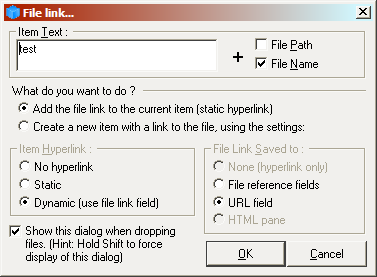
-
EDIT/
adding related thread File links: queries and plans for future (mine and IQ's!)
Comments
if the first option is selected (add link to *current* item) you are no longer able to change the selection in the Hyperlink section -
I havent used the 'None' option myself (I just came across this when wanting to update the manual page) but I presume the option should either be available or not ?