Didn't want to clutter up a Book thread, but must say I'm eagerly anticipating the Live Link capability soon to reach prerelease.
You may recall I was looking for an analysis matrix modeled on the Calendar. Should have figured out that Excel allows the user to place shape objects on the grid, with data echoed from cell addresses. Now the cells will be populated with live data centrally maintained in InfoQube. Precisely what I was looking for.
Consider a well-designed matrix like this one (just grabbed off the web), and suppose the descriptions were maintained in IQ:
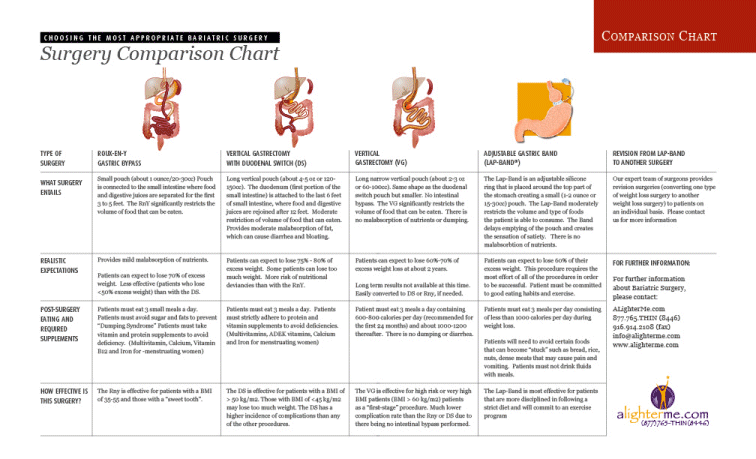
Orig: http://www.alighterme.com/docs/comparison_chart.jpg
You can see the advantage of displaying these items on floating rectangles, rather than trying to build the display table around cell content, particularly content externally sourced. We can easily pick and choose from among the Items returned from the IQ query, and rearrange to fit the format.
This is going to be a real aid to visual problem solving, and I'll be running these links all the time.
Pierre, thanks always for making IQ world class.
Jerome
Pierre, thanks always for making IQ world class.
Jerome
Comments