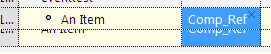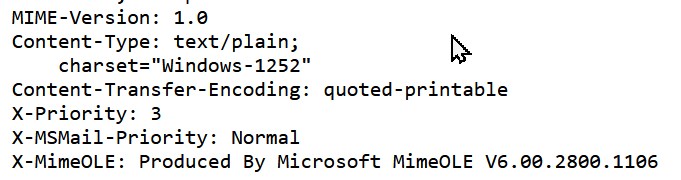Can't Open an Existing Grid Using +
If I click on +|Open an Existing grid and select the grid "junk", it doesn't open up.
However, it opens up if I use Tools|Manage Grids|View Grid
- Read more about Can't Open an Existing Grid Using +
- 3 comments
- Log in or register to post comments