I cannot get the "More Info" Pane to work.
I cannot get the "More Info" Pane to work. If I check it, usually nothing happens (sometimes I see a flash of something). I can also not uncheck it (I need to close/reopen the database).
Occasionally, after I close and reopen the database, the Pane shows up.
IQ v119e
- Read more about I cannot get the "More Info" Pane to work.
- 1 comment
- Log in or register to post comments
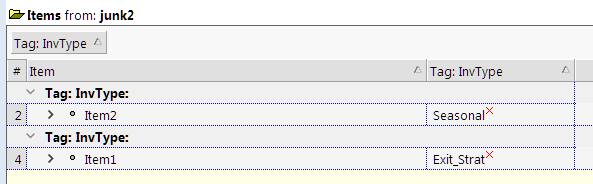
 . Click this arrow to open it"
. Click this arrow to open it"