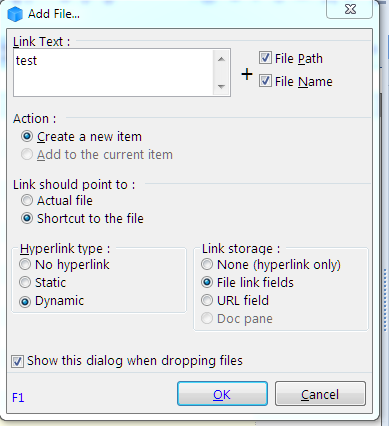Group by Bar not Persistent for Tag Column
I really like the Group by Bar feature (it works like Ecco's multi-folder View).
If I group using a Field column, the grouping is persistent after a refresh (F5).
However, if I group using a Tag column, the grouping is lost after a refresh (F5).
- Read more about Group by Bar not Persistent for Tag Column
- 1 comment
- Log in or register to post comments