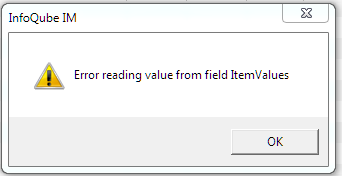mailto: links not working
Hi. When editing in the grid on pressing space after a mailto: link, it becomes active but after closing edit mode with Enter, the hyperlink is gone again.
Cheers!
- Read more about mailto: links not working
- 2 comments
- Log in or register to post comments