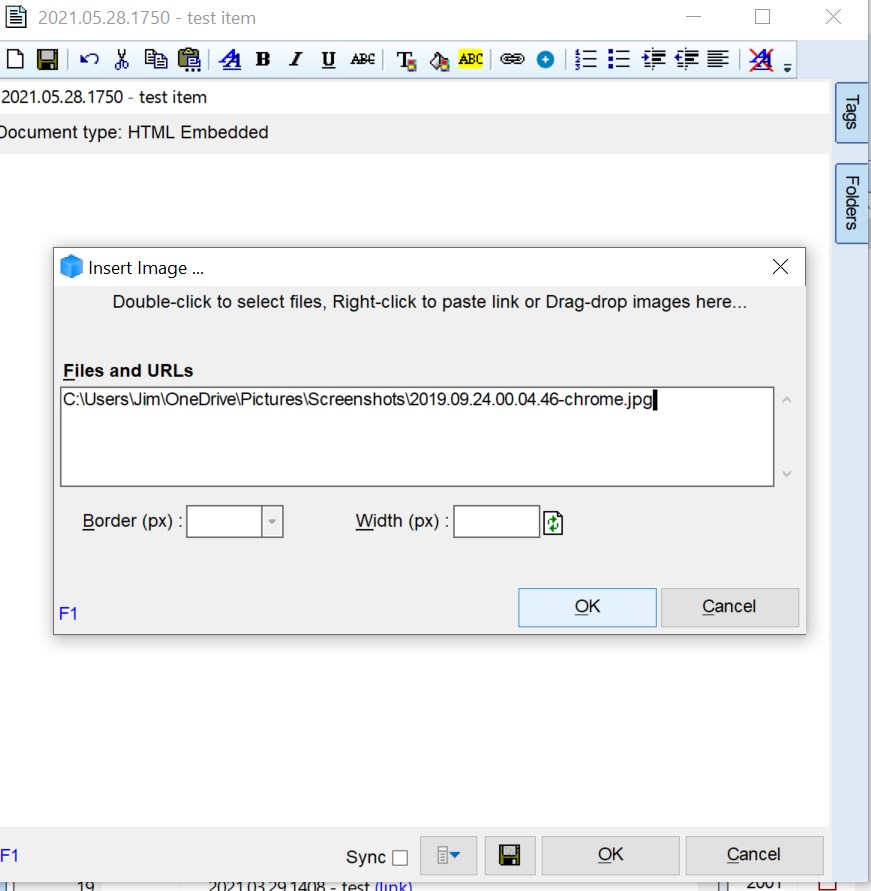Using 117a. This isn't much of a bug but maybe something to be aware of.
I noticed my vertical tabs of different widths, right justified, and many with truncated text. I checked my vertical tab width setting (1.1.3.6) and it was 150.
I changed this setting to zero, then to 200, then to 150. Now the tabs were the way I like them - all the same width, grid name left justified in the tab and not truncated.
So it was an easy fix and the only question is why the 150 setting wasn't being applied until I changed it and re-applied the 150 setting.