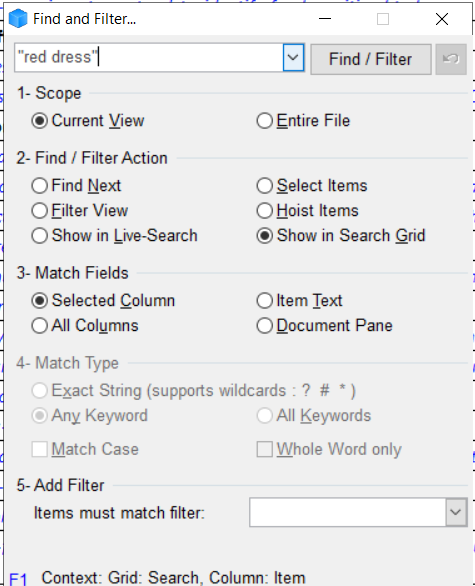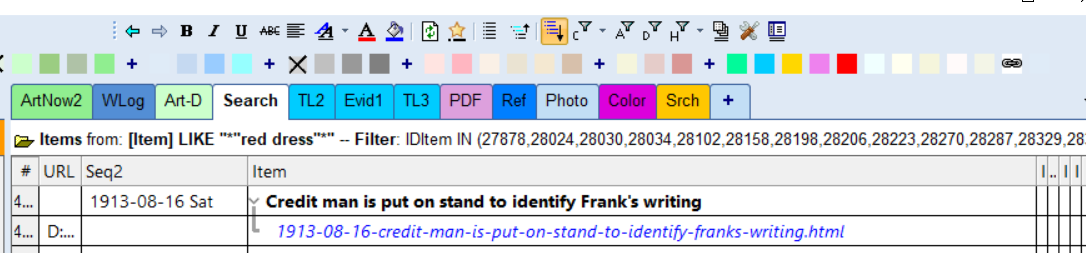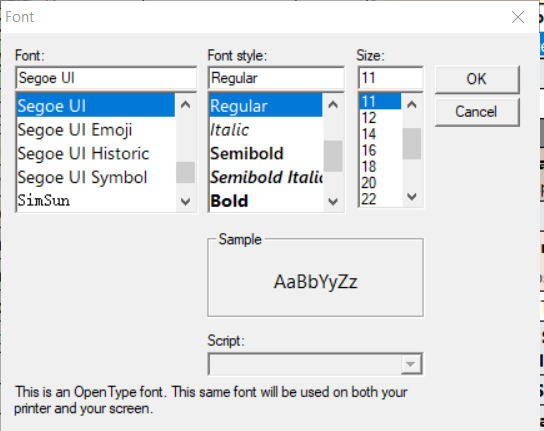Moving InfoQube document files to new drive
I'm going to try moving my document files to an SSD to see if it'll help with my long-standing buffering problems. The program itself already runs from the C drive (SSD) but i have my document files on a regular internal hard drive. I plan to do this:
1) Move .sndb files and associated SNDB folders to the Docs folder on the C drive
2) Launch files from that new location.
Is that all I need to do?
Wayne
- Read more about Moving InfoQube document files to new drive
- 1 comment
- Log in or register to post comments