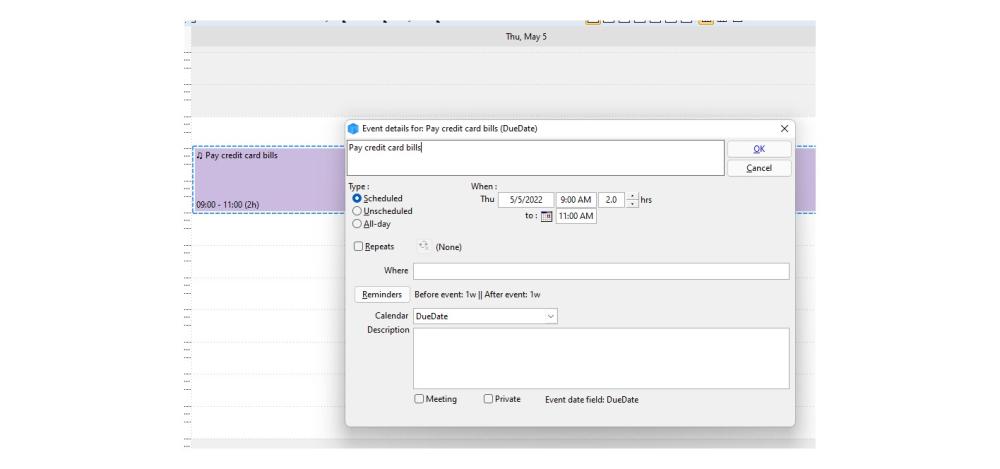Delayed Done Filter
How do I formulate a filter so that it will show all items in a grid that are marked done on that date or not yet marked done, and hide all items that are marked done yesterday or before?
Thanks.
RichBSD
- Read more about Delayed Done Filter
- 10 comments
- Log in or register to post comments